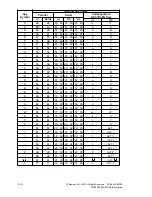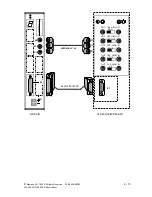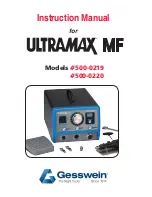3.7
Meanings of the Key Symbols
Special Keys
Meaning with GRACIS
Move image to the right/page
Position from element to element
Move image down/page
Delete complete input field
Move cursor upwards
Delete next character backwards in an input line
Position from element to element
Mark element
Position from element to element
Move cursor to left
Position to first operable element
Move cursor to right
Move image to left/page
Position from element to element
Move image up/page
Insert/overwrite toggle
Move cursor downwards
Delete character under the cursor
Abort
Open/close window
Move between windows
Accept
W
F1
F16
to
Function keys
Leave a level
Continue a function key help dialogue call
W
Switch operating modes
©
Siemens AG 1992 All Rights Reserved 6ZB5 440-0KP02
3 - 11
WS 400-30/WS 400-50 (Description)