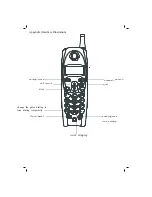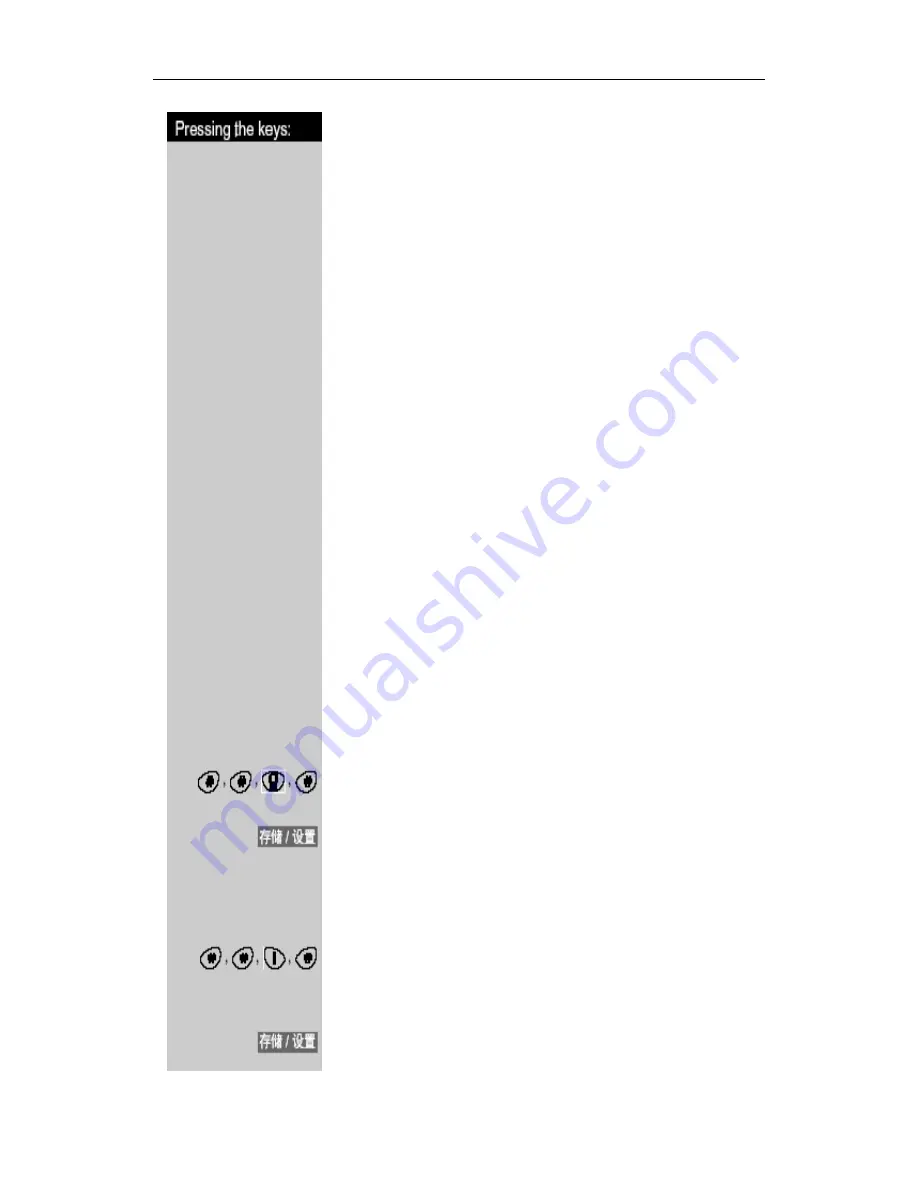
Gigaset 4010 Comfort, CHIN eng, A31008-G4010-C102-1-7619 umschl_v.fm 16.10.03
-
Press twice the Redial/Pause key.
-
Enter 1373110888889888 (the card number and pin).
-
Press #.
-
Press the Mem/Prog key to confirm.
IP dialing and calling back
Dialing a long-distance number with IP function:
z
When the handset is in standby, enter the long-distance
number and then press the IP key. The base will automatically
dial with the IP number added before the long-distance
number.
z
When you are browsing the incoming calls with the handset,
select the number you want to call out, then press IP key. The
base will automatically dial with the IP number inserted
before the long-distance number.
z
Press the Talk key on the handset and then press the IP key.
You will hear the dial tone. Then you can enter the
long-distance number.
Calling back the incoming calls:
z
If the long-distance number is set as “0”, when the incoming
number exceeds 8 digits, the base will display “0” before the
incoming call number.
PIN lock
In order to prevent others from making long-distance calls or other
special calls (for example, “16897888”), you can preset the lock codes.
Enter the initial digits of the phone numbers that you want to prevent
from calling .For example, “0” or “168” or “1689”(1-4 digits). Please
note, prior to setting the lock code, you should set the PIN first (PIN is
a number of four digits).
Setting PIN
For example: set 0588 as the PIN. Follow the following steps:
Successively press #,#,0, #.
Enter PIN 0588.
Press the Mem/Prog key to confirm. The handset or the base will make
a confirmation tone.
Setting Lock Code
For example, if you don’t want any one to call “16897888”, you can set
the initial four digits of that number as the lock. Follow the following
steps:
Successively press #,#,1, #.
17