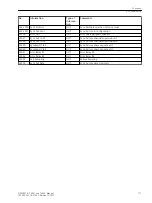Addr.
Parameter
Setting Options
Default Setting
Comments
7321
ANALOGOUTPUT B2
U1 [%]
f1 [%]
U2 [%]
f2 [%]
ΔU [%]
Δf [%]
Δα [%]
|ΔU| [%]
|Δf| [%]
|Δα| [%]
ΔU [%]
Analog Output B2 (Port B)
7322
MIN. VALUE(B2)
-200.00 .. 100.00 %
0.00 %
Minimum Percentage Output
Value (B2)
7323
MIN. OUTPUT(B2)
0 .. 10 mA
4 mA
Minimum Current Output Value
(B2)
7324
MAX. VALUE(B2)
10.00 .. 200.00 %
100.00 %
Maximum Percentage Output
Value (B2)
7325
MAX. OUTPUT(B2)
10 .. 22 mA
20 mA
Maximum Current Output Value
(B2)
7331
ANALOGOUTPUT D1
U1 [%]
f1 [%]
U2 [%]
f2 [%]
ΔU [%]
Δf [%]
Δα [%]
|ΔU| [%]
|Δf| [%]
|Δα| [%]
ΔU [%]
Analog Output D1 (Port D)
7332
MIN. VALUE(D1)
-200.00 .. 100.00 %
0.00 %
Minimum Percentage Output
Value (D1)
7333
MIN. OUTPUT(D1)
0 .. 10 mA
4 mA
Minimum Current Output Value
(D1)
7334
MAX. VALUE(D1)
10.00 .. 200.00 %
100.00 %
Maximum Percentage Output
Value (D1)
7335
MAX. OUTPUT(D1)
10 .. 22 mA
20 mA
Maximum Current Output Value
(D1)
7341
ANALOGOUTPUT D2
U1 [%]
f1 [%]
U2 [%]
f2 [%]
ΔU [%]
Δf [%]
Δα [%]
|ΔU| [%]
|Δf| [%]
|Δα| [%]
ΔU [%]
Analog Output D2 (Port D)
7342
MIN. VALUE(D2)
-200.00 .. 100.00 %
0.00 %
Minimum Percentage Output
Value (D2)
7343
MIN. OUTPUT(D2)
0 .. 10 mA
4 mA
Minimum Current Output Value
(D2)
Functions
2.11 AnalogOutputs
110
SIPROTEC 4, 7VE61 and 7VE63, Manual
C53000-G1176-C163-3, Edition 10.2017
Summary of Contents for SIPROTEC 4 7VE61
Page 8: ...8 SIPROTEC 4 7VE61 and 7VE63 Manual C53000 G1176 C163 3 Edition 10 2017 ...
Page 24: ...24 SIPROTEC 4 7VE61 and 7VE63 Manual C53000 G1176 C163 3 Edition 10 2017 ...
Page 142: ...142 SIPROTEC 4 7VE61 and 7VE63 Manual C53000 G1176 C163 3 Edition 10 2017 ...
Page 192: ...192 SIPROTEC 4 7VE61 and 7VE63 Manual C53000 G1176 C163 3 Edition 10 2017 ...
Page 222: ...222 SIPROTEC 4 7VE61 and 7VE63 Manual C53000 G1176 C163 3 Edition 10 2017 ...
Page 230: ...230 SIPROTEC 4 7VE61 and 7VE63 Manual C53000 G1176 C163 3 Edition 10 2017 ...
Page 256: ...256 SIPROTEC 4 7VE61 and 7VE63 Manual C53000 G1176 C163 3 Edition 10 2017 ...
Page 314: ...314 SIPROTEC 4 7VE61 and 7VE63 Manual C53000 G1176 C163 3 Edition 10 2017 ...
Page 316: ...316 SIPROTEC 4 7VE61 and 7VE63 Manual C53000 G1176 C163 3 Edition 10 2017 ...
Page 330: ...330 SIPROTEC 4 7VE61 and 7VE63 Manual C53000 G1176 C163 3 Edition 10 2017 ...