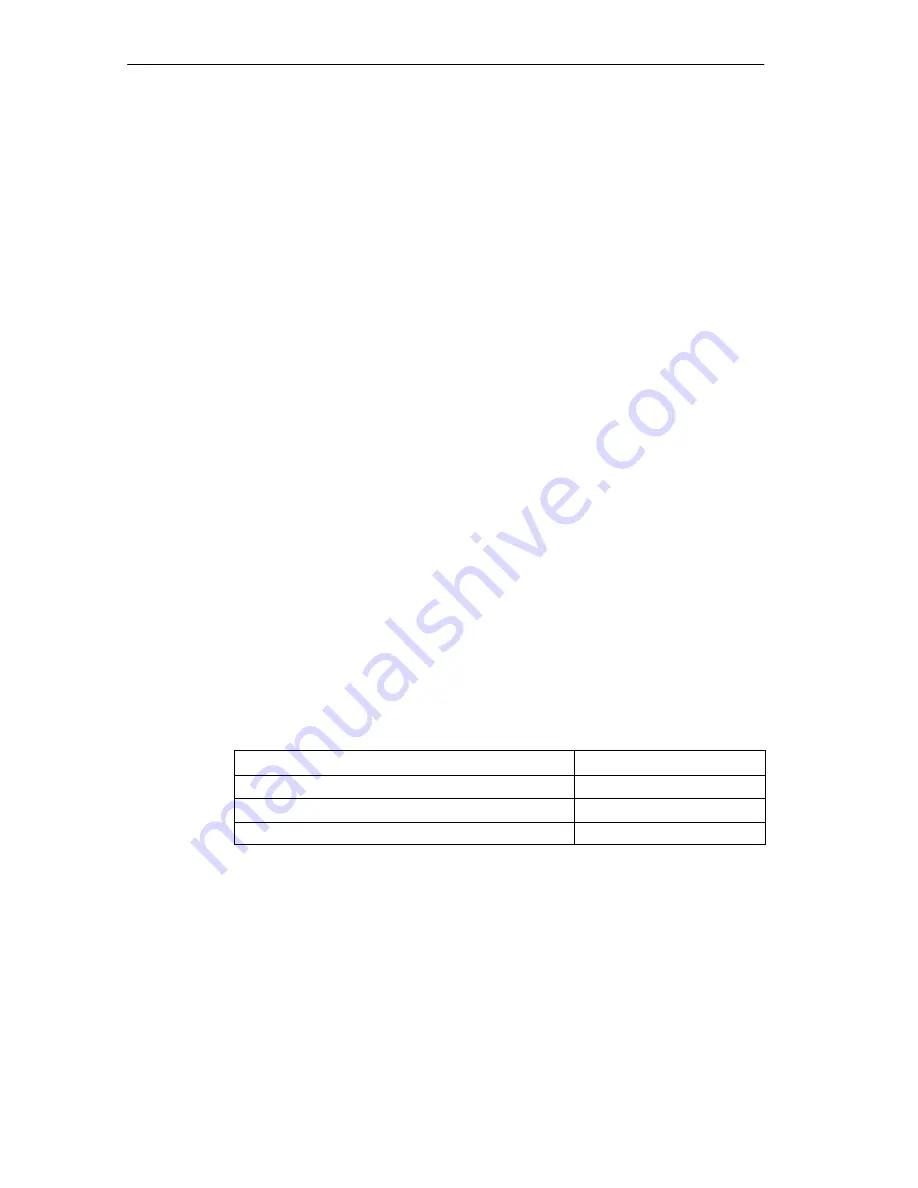
Configuring And Operating The SIMATIC Field PG
3-2
SIMATIC Field PG Manual
A5E00075760-04
3.1
Unpacking and Setting Up the SIMATIC Field PG
Unpacking Your SIMATIC Field PG
Unpack your SIMATIC Field PG as follows:
1. Remove the packing.
2. Do not throw the original packing away. Keep it if you need to transport the
device at a later time.
Checking the Contents
3. Check the packing list to make sure that no components are missing
4. Check the packing and its contents for any transport damages.
5. Please inform your local dealer of any shipping damages and discrepancies
between contents and packing list.
Entering the Serial number (F-No.) and the Ethernet address
6. Enter the serial number and the Ethernet address of your programming
device in the table below. You can find the serial number on the type label
attached to the base of the device. The Ethernet address can be found in the
BIOS setup settings in the main menu under the ’Hardware Options’ function.
If the device has to be repaired or has been stolen, it can easily be identified by
these numbers.
Entering the Microsoft Windows “Product Key” from the “Certificate of
Authenticity”
7. Enter the Microsoft Windows “Product Key” from the “Certificate of Authenticity”
(COA) in the table. You will find the “Product Key” on the device. You need the
Windows “Product Key” if you want to reinstall the operating system.
F-No.
Order No.
Microsoft Windows Product Key
Ethernet Address
Summary of Contents for Simatic Field PG
Page 8: ...Preface viii SIMATIC Field PG Manual A5E00075760 04 ...
Page 12: ...Contents xii SIMATIC Field PG Manual A5E00075760 04 ...
Page 18: ...Important Notes 1 6 SIMATIC Field PG Manual A5E00075760 04 ...
Page 90: ...Error Diagnostics 6 2 SIMATIC Field PG Manual A5E00075760 04 ...
Page 124: ...Technical Specifications B 6 SIMATIC Field PG Manual A5E00075760 04 ...






























