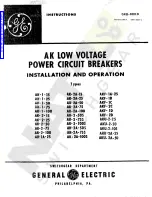Siemens Energy & Automation, Inc.
Bellefontaine, OH 43311 U.S.A.
Installation Instructions
Page
3 of 5
Hazardous voltage.
Will cause death or
severe injury.
Turn off and lock out all power
supplying this device before
removing cover(s) or device and
while cover(s) are removed.
Replace all covers and shields
before power supplying this device
is turned on.
A. Circuit Breaker Reset
After tripping, the circuit breaker is reset by moving
the circuit breaker handle to the reset position and
then moving the handle to the ON position.
B. The PUSH-TO-TRIP Button
The PUSH-TO-TRIP button checks the tripping
function and is used to manually exercise the op-
erating mechanism.
ELECTRONIC OPERATION
The setting dials on the face of the electronic trip
unit are rotary switches that must be properly set to
mechanical detent (click stop) positions. An improper
switch setting will cause the trip unit to default (as a
fail safe condition) to the lowest permissive setting
and, consequently, may result in unintentional or
nuisance tripping.
Continuous Current (lr) and Long Time Delay
All models have a Continuous Current and Long
Time Delay adjustment. This single knob adjusts
the Continuous Current setting of the circuit breaker
and sets the Long Time Delay. This setting (lr) is a
percentage of the Maximum Continuous Current
rating (ln). Two long time delay settings are avail-
able. These are delay times of 3 seconds or 25
seconds at 6 times the Continuous Current Setting
(lr). These are selected by using the appropriate
area of the setting. See Figure 5.
Fig. 4
PUSH-TO-TRIP
BUTTON
SEE FIGURES 5, 6, 7 AND 8.
HANDLE
ON
TRIP
OFF
RESET
RESIDUAL
GROUND FAULT
MODE SWITCH
GROUND
RETURN
Fig. 5
TRIP UNIT SHOWN IN
CIRCUIT BREAKER WITH
COVER REMOVED