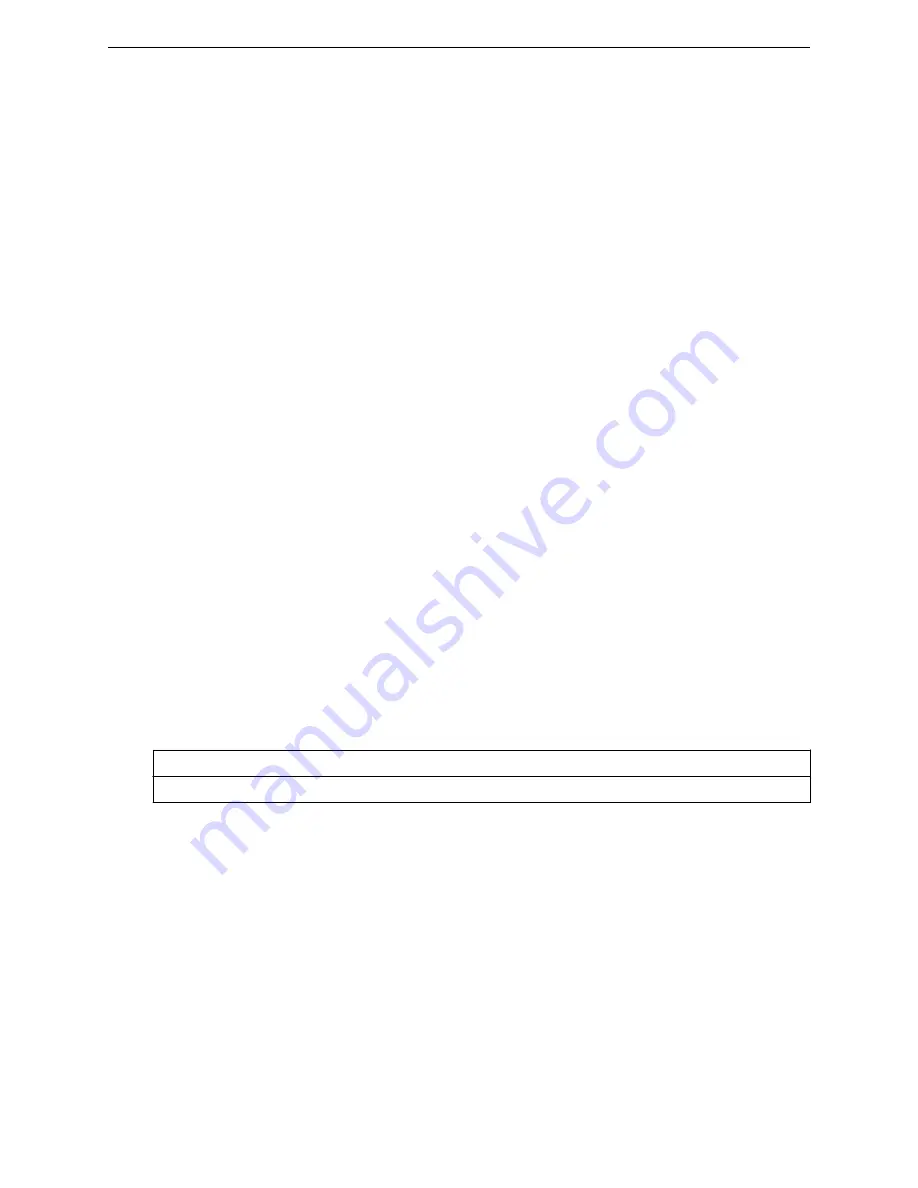
•
on page 188
•
on page 188
•
on page 197
•
on page 197
•
•
on page 197
•
•
•
on page 193
•
on page 193
•
•
on page 188
•
•
on page 194
•
•
•
•
on page 197
adhoc
Use the
adhoc
command to enable or disable removal of network access from clients in adhoc mode.
The
adhoc
command is accessible from the mitigator:scprof:<named scan profile> context and the
mitigator:gsprof:<named guardian scan profile> context of the CLI.
After you run the
adhoc
command, run the
apply
command to implement the change.
adhoc (enable | disable)
Parameters
enable
Enables removal of adhoc clients on this profile from network access
disable
Disables removal of adhoc clients on this profile from network access
Example
The following example enables ad hoc client removal:
WLC.siemens.com
:mitigator:scprof:scp_name# adhoc enable
WLC.siemens.com
:mitigator:scprof:scp_name# apply
aplist
Use the
aplist
command to modify the list of the Wireless APs that are part of the scan group or scan
profile. Use the no form of the command to delete the Wireless APs from the list. The
aplist
command is accessible from the mitigator:scgroup:<named scan group> context, the
Radar Commands
adhoc
SCALANCE WLC711 CLI Reference Guide
188
Summary of Contents for scalance WLC711
Page 1: ...SCALANCE WLC711 CLI Reference Guide Release V9 21 14 C79000 G8976 C261 07 Published July 2015 ...
Page 21: ...dns 2 192 1 2 3 dns 3 192 1 3 3 Common Commands show SCALANCE WLC711 CLI Reference Guide 21 ...
Page 376: ...Example topology Commands vlanid SCALANCE WLC711 CLI Reference Guide 376 ...
















































