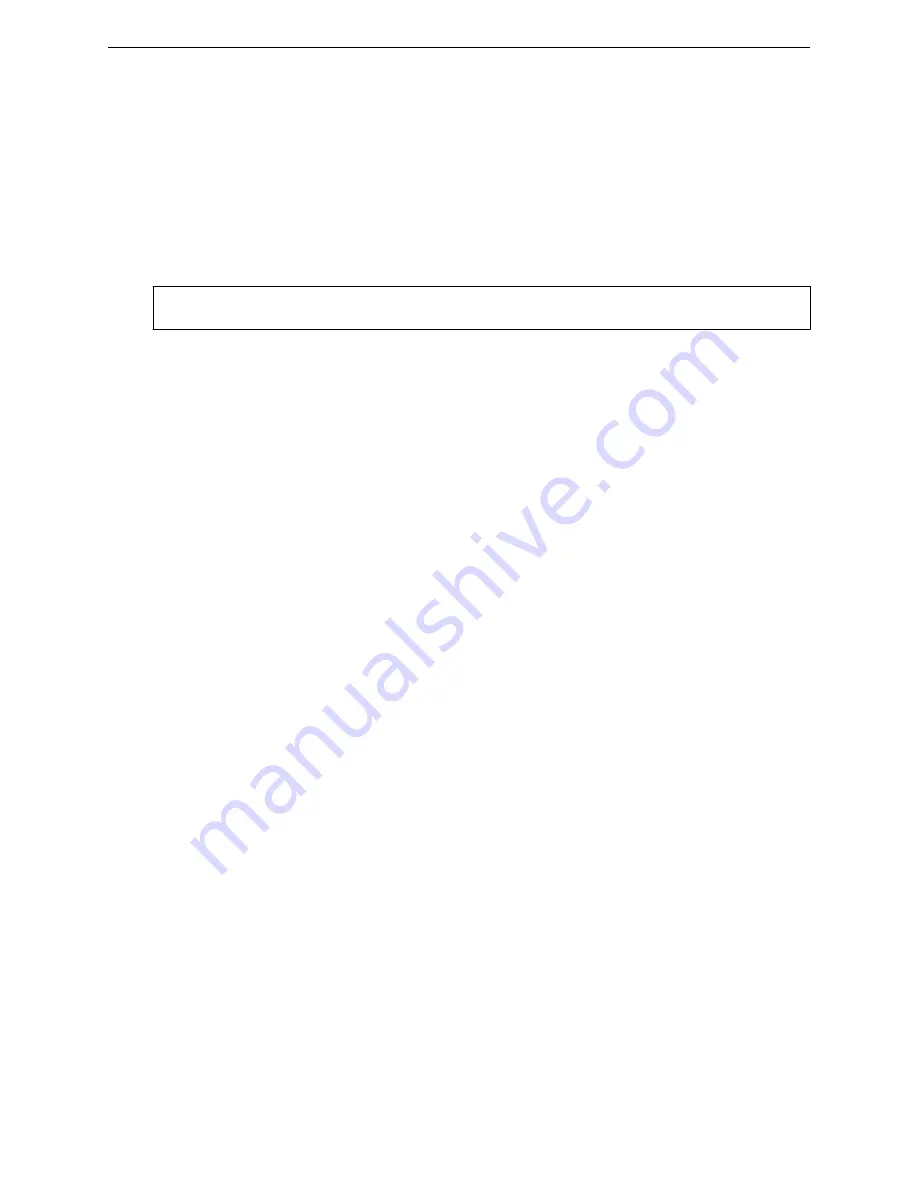
n_aggr_mpdu_max_subframes
Use the
n_aggr_mpdu_max_subframes
command to specify the maximum number of subframes that
may be contained in an aggregate MPDU. The
n_aggr_mpdu_max_subframes
command is accessible
from the ap:defaults:11n, ap37xx, ap38xx, ap3801, and ap:<serial> radio and ap38xx and <serial>
contexts of the CLI for those APs that support it.
n_aggr_mpdu_max_subframes 2-64
Parameters
2-64
The maximum number of subframes allowed in an aggregate MPDU. The range of
values is from 2 to 64.
Example
The following example sets the maximum number of subframes to 50:
WLC.siemens.com
:ap:defaults:11n:radio2# n_aggr_mpdu_max_subframes 50
n_aggr_msdu
Use the
n_aggr_msdu
command to enable the use of aggregate MSDUs. Use the
no
command to
disable the use of aggregate MSDUs. The
n_aggr_msdu
command is accessible from the ap:defaults:11n,
ap37xx, ap38xx, ap3801, and ap:<serial> radio and ap38xx and <serial> contexts of the CLI for those
APs that support it.
n_aggr_msdu
no n_aggr_msdu
Parameters
None
Example
The following example disables the aggregate MSDU:
WLC.siemens.com
:ap:defaults:11n:radio2# no n_aggr_msdu
n_chlwidth
Use the
n_chlwidth
command to specify the 11n or 11ac channel width — 20 MHz, 40 MHz, 80 MHz, or
Auto. This command is only available when the radio mode includes 11n or 11ac. The
n_chlwidth
command is accessible from the ap:defaults:11n, ap37xx, ap38xx, ap3801, and ap:<serial> radio and
ap38xx and <serial> contexts of the CLI for those APs that support it.
n_chlwidth ( 20 | 40 | 80 | auto)
ap Commands
n_aggr_mpdu_max_subframes
SCALANCE WLC711 CLI Reference Guide
131
Summary of Contents for scalance WLC711
Page 1: ...SCALANCE WLC711 CLI Reference Guide Release V9 21 14 C79000 G8976 C261 07 Published July 2015 ...
Page 21: ...dns 2 192 1 2 3 dns 3 192 1 3 3 Common Commands show SCALANCE WLC711 CLI Reference Guide 21 ...
Page 376: ...Example topology Commands vlanid SCALANCE WLC711 CLI Reference Guide 376 ...
















































