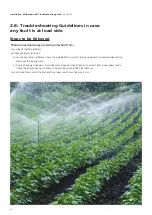Operating Characteristics:
The given characteristics (Fig. 6) are average values of all ranges and sizes of bimetal relays and are mainly intended to indicate
the inverse time current characteristics & tripping times of the same. The tripping times shown are for relays starting from the cold
state. At operating temperatures (heated at rated current) these are reduced to about 25% of the value obtained from the
characteristics.
Operation:
• Ensure the door is closed.
• Rotate the Latch away from OFF push button
• Switch On the rocker switch.
• Check the status of amber LED. Wait till amber LED is continuously ON then only proceed.
• Depending upon Selector switch knob position for phase selection, Indication of incoming power
supply voltage canbe seen on Dual VA meter.
• For starting the motor, press Green push button marked ‘I’ (Fig. 3)
• Line current of R phase is indicated by Dual VA meter.
Note :For FASD3 starter, current indication in AV meter needs to be multiplied by 40.
• Indication of Motor ON can be seen on starter door through green LED.
• For stopping the motor press Red push button marked ‘O’ (Fig. 3)
Reset Operation
– If the overload relay trips, Reset manually.
(Allow a reset time of approx. 4 min.)
Caution
• During commissioning or maintenance always ensure that the main supply is disconnected by switching off the main
switch & Rocker switch.
• In the case of FASD starters under no circumstances should the relay be set higher than the phase current i.e. 0.58 times
the rated current on the motor nameplate.
• If the relay trips even when set at rated motor current the suitability of the starter/relay for the particular application
should be checked with the nearest Siemens office.
Installation, Maintenance & Troubleshooting guide
| Version 02
16
Fig. 6: Operating characteristics of 3UW/3UA/3US relays
Summary of Contents for RAJA+
Page 1: ...Installation Maintenance Troubleshooting Guide For RAJA Agriculture Starters Controllers ...
Page 5: ...2 2 Wiring Diagram FASD 1 Installation Maintenance Troubleshooting guide Version 02 5 ...
Page 6: ...Control logic diagram 6 Installation Maintenance Troubleshooting guide Version 02 ...
Page 7: ...Power circuit diagram 7 Installation Maintenance Troubleshooting guide Version 02 ...
Page 8: ...8 Wiring Diagram FASD 2 Installation Maintenance Troubleshooting guide Version 02 ...
Page 9: ...9 Control logic diagram Installation Maintenance Troubleshooting guide Version 02 ...
Page 10: ...10 Power circuit diagram Installation Maintenance Troubleshooting guide Version 02 ...
Page 11: ...Wiring Diagram FASD 3 Installation Maintenance Troubleshooting guide Version 02 11 ...
Page 12: ...Control logic diagram 12 Installation Maintenance Troubleshooting guide Version 02 ...
Page 13: ...Power circuit diagram 13 Installation Maintenance Troubleshooting guide Version 02 ...