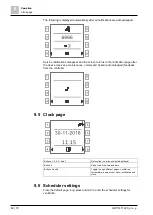Operation
Notification page
9
A6V11471220_en--_e
47 | 70
For events , , ,
,
or
, there is no pop up screen. To check the
notifications, press button 4 or 8 on the default page to enter the notification page
as below:
Note:
stands for type 2: Service notification. A new service notification
overrides the existing one. The screen continues to show type 2.
With unacknowledged notifications, press button 7 to go to the following page:
Press button 5 to send a request to the controller to acknowledge all notifications.
The following page is displayed while waiting for the feedback from the controller.
Service notification