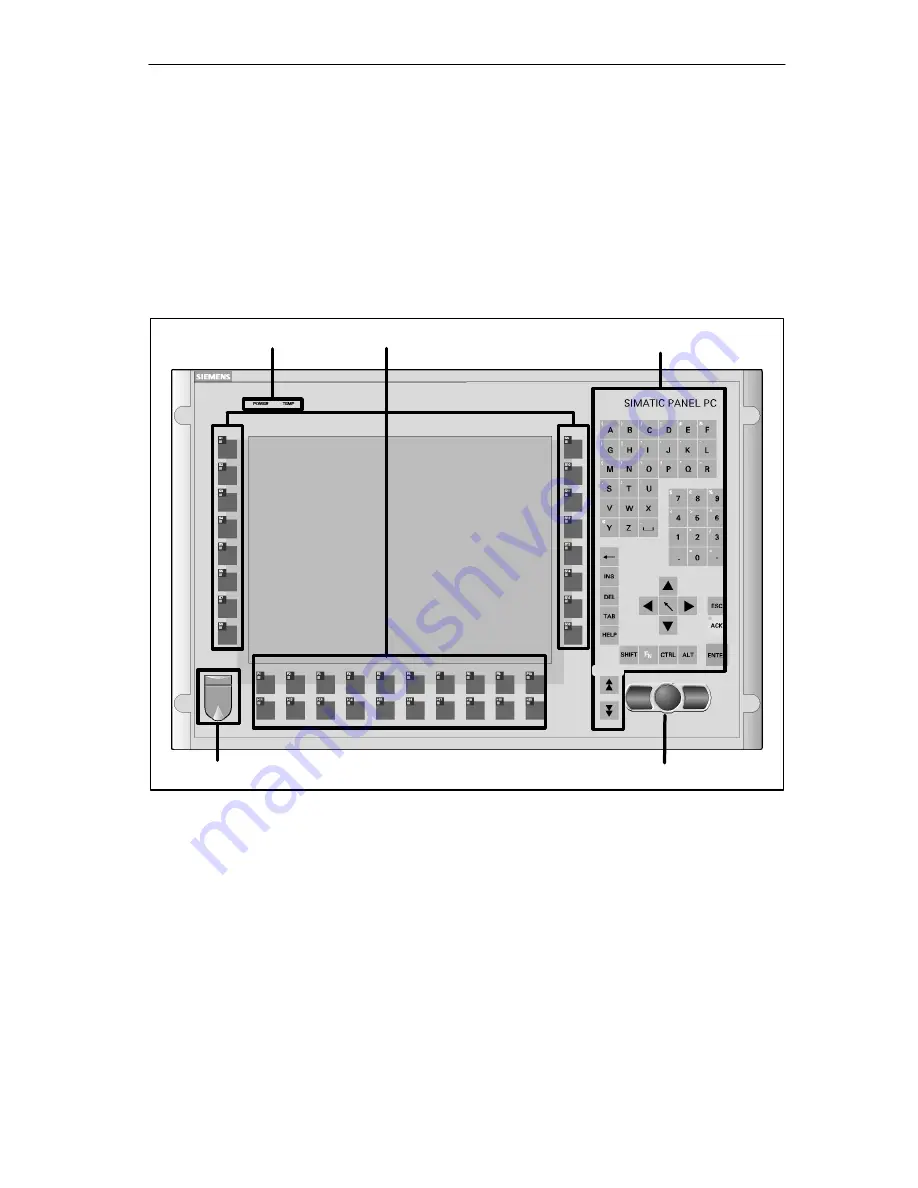
Description of Device
2-2
SIMATIC Panel PC 670 / 870 Operating Unit, Equipment Manual
Edition 07/02
2.1
Operating units with key-based front panels
The number of keys, their labeling and their functionality are identical on all
operating units featuring key-based front panels. The various types of front
panel differ only in the arrangement the keys and the size and type of dis-
play. Figure 2-1 shows the front view of the 12” version as an example to
illustrate the status indicators, the different keypads, the USB interface,
display and mouse.
Integrated mouse
USB interface
Alpha, numeric, cursor and control keys
Status indicators
Function keys/soft keys
Display
Fig. 2-1
Example: 12” version of the operating unit with key-based front panel
2.1.1
Status indicators
Information about the operation status is supplied by the two LEDs at the
upper left side of the keyboard:
S
The left LED (”POWER”) lights when the power supply works
S
The right LED (”TEMP”) lights when a temperature threshold is excee-
ded (see “SOM–program” in chapter 7 of the “Computing Unit” manual).
















































