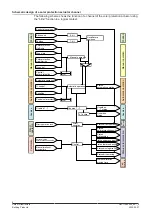2
Smart Infrastructure
A6V11986596_en--_e
Building Products
2022-04-27
Characteristics
The solar protection actuators are used to control shutters, roller shutters, awnings, sun-
blinds or ventilation flap drives with up to AC 230 V. It is used in building automation. Device
control is conducted via KNX.
Through the selection of various operating modes such as manual and automatic mode,
solar protection is controlled both locally and centrally. Automatic commands from a weather
station enable sunlight tracking control with shade edge tracking.
The device is a rail-mounted device in N dimension for installation in arrangements and in-
stallation on 35-mm rails as per standard IEC 60715.
The bus connection of the device uses a bus terminal block. The electronics of the device
are supplied via the bus voltage (no additional supply voltage required). A neutral conductor
connection is not required.
The maintenance-free terminals are for connecting solid, fine-stranded and stranded con-
ductors with conductor cross-sections from 0.5 to 2.5 mm² to the relay output channels.
Stranded and fine-stranded conductors can be plugged into the terminals without ferrules.
Every L-conductor connection feeds two channels.
Solar protection actuator N 543 consists of the device (hardware) and the application pro-
gram (software). Depending on its use, each relay output channel can be assigned different
functions.
Functions
Factory settings
In the factory settings, the functions “manual operation solar protection“ up/down and
“manual operation stop, slats” open/close are assigned to the building site function for all
channels (outputs).
Building site function
In the factory settings, the building site function enables moving up and down as well as
stopping and changing the slat position of an element via a corresponding bus button, even if
these devices are yet to be commissioned via the Engineering Tool Software (ETS).
Programming mode
1
Fig. 1: Programming button and programming LED (example illustration)
After bus voltage recovery, wait several seconds before pushing the programming (1) but-
ton (not before booting is complete).
Activate programming mode
a) Briefly press the programming push-button (1) (< 2 seconds).
ð
Programming mode is activated.
ð
The programming LED (1) illuminates continuously.
Deactivating programming mode
ü
Programming mode is activated. The programming LED (1) illuminates continuously.
a) Briefly press the programming push-button (1) (< 2 seconds).
ð
Programming mode is deactivated.
ð
The programming LED (1) is not illuminated.