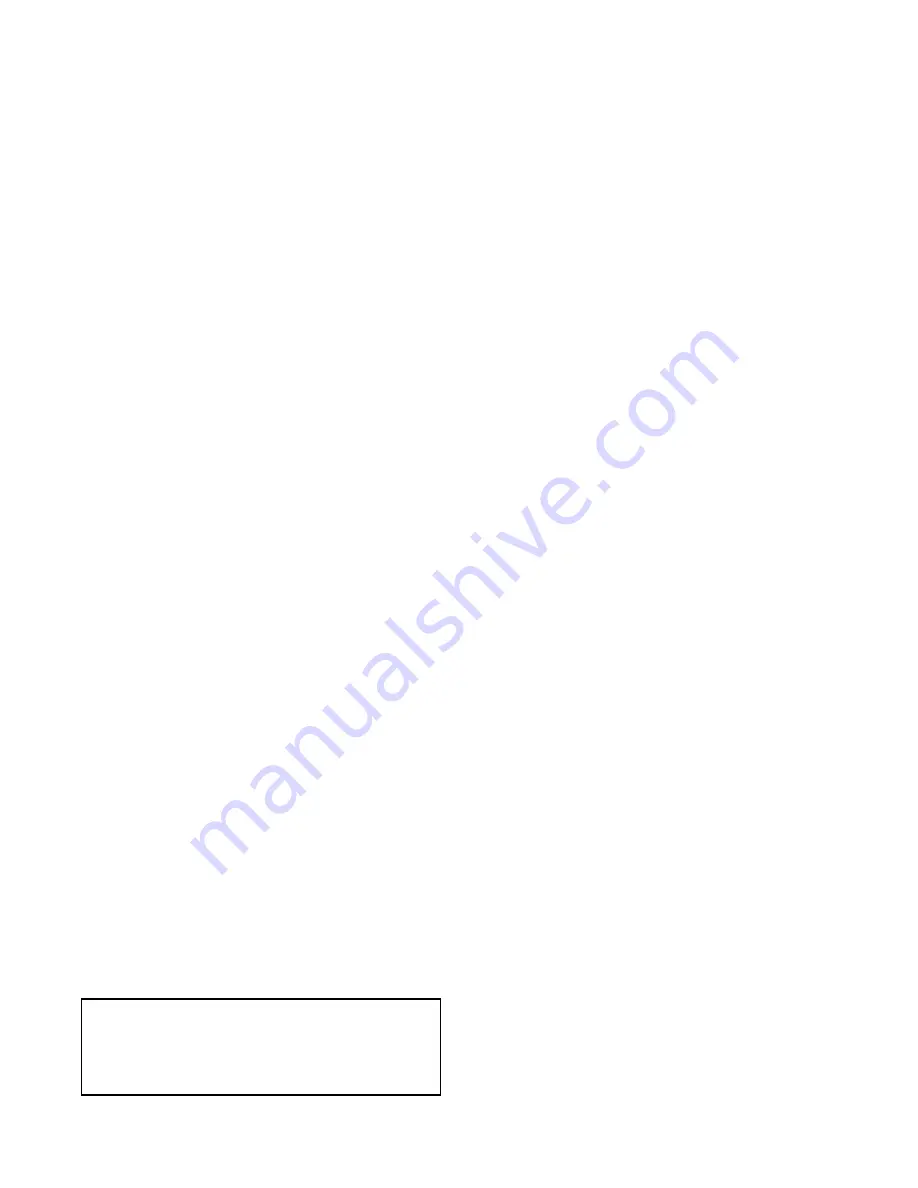
3
2. Secure in place using the hardware provided.
Be sure the screws and nuts are tight, as they pro-
vide the earth ground connection for the MMB-3.
3. Place the removable terminal blocks from
Hardware kit P/N 545-649036 on the
appropriate terminals and secure in place.
CONFIGURATION
The MMB-3 has two jumpers—jumper P7 for
MNET and jumper P17 for Real Time clock—
which must be set for proper operation. Refer to
Figure 2 for the location of the jumpers.
MNET
To configure the MNET port (TB1) for either Style
4 or Style 7 operation, set jumper P7 on the
MMB-3 to one of the four settings listed below
that is applicable to your system configuration.
1. If the MNET port (TB1) is not being used on
the MMB-3 and there is no NET-7/7M in the
system configuration, then set the jumper to
positions 1 and 2.
2. If the MNET port (TB1) is configured as Style
4, then set the jumper to positions 1 and 2.
3. If the MNET port is (TB1) configured as Style
7, then set the jumper to positions 1 and 2.
Remember to update
MMB-3 MNET STYLE 7
in the CSGM to display
YES
. Configurations 1,
2, and 4 should be set to
NO
.
NOTE:
In settings 1-3, the user can upload a
CSG-M configuration in the customary
method through P5 (To Programmer).
4. If you are not using the MNET port, but are using
a NET-7/7M in your MMB-3 configuration, then
set the jumper to positions 2 and 3.
NOTE:
If setting 4 is used, the CSG-M
configuration MUST uploaded
through P1 on any NET-7/7M that is
on the Style 7 MNET. You cannot
upload a CSG-M configuration
through P5 on the MMB-3 in this
configuration.
IMPORTANT NOTE
An MXL panel cannot have a NET-7/7M in
the system and use the MNET Port (TB1)
on the MMB-3.
Real Time Clock
The second jumper on the MMB-3 is P17 which
must be set for the real time clock to operate
properly.
• Move the jumper to the
on
position (position 2
and 3) to provide backup battery power to the
real time clock.
Internal Wiring
To complete the MMB-3 internal wiring connec-
tions, follow the steps below, skipping those that
do not apply to your MXL System.
1. Main Power Connections
Primary power for the MMB-3 is provided by
the MPS-6 or MPS-12. Both of these mount
in the lower right-hand corner of the MXL
enclosure. Follow the instructions below for
the appropriate power supply.
MPS-6
—
Install the MPS-6 (See MPS-6
Instructions, P/N 315-090334). With the AC
mains disconnected, connect the MPS-6
power cable to P1 of the MMB-3.
Be sure
that the jumper assembly is installed in
P14 of the MMB-3. If this jumper is not
installed, the MMB-3 will detect a
permanent AC fail or indicate auxiliary
power voltage is low.
MPS-12
—
Install the MPS-12 (See MPS-12
Instructions, P/N 315-092030). Remove and
discard the jumper assembly installed in P14
of the MMB-3. Disconnect the AC mains.
Connect the MPS-12 power cable to P14 of
MMB-3.
2. Battery Power Connection
The MMB-3 kit includes a battery cable
(wiring harness). Use the harness to connect
the 24V backup batteries to P2 of MMB-3.
3. MOM-4 Optional Module Card Cage
There are two connections between the
MMB-3 and the MOM-4 board.
a. The first is the 24V power connection.
P3 provides backward compatibility with the
MMB-1 and should only be used when
replacing an MMB-1. P3 is limited to 2
amps. The MMB-3 allows the use of either

























