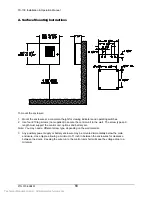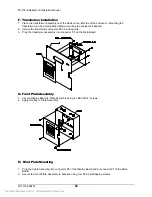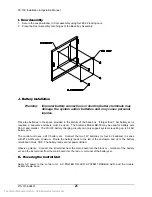FS-100 Installation & Operation Manual
P/N 315-699461
8
GENERAL DESIGN FEATURES
Environmental
All hardware is suitable for use in an interior or protected location.
Power Limiting
The AC power and battery wiring are not power limited. All other circuits leaving the control unit are
power limited, provided the proper installation rules are maintained.
Ground Fault Detection
The control unit provides ground fault detection and a ground fault will trigger the common fault buzzer
and system trouble LED.
Transient Protection
Transient protection devices are provided where needed to meet the requirements of UL864.
Security Functions
Processor control and addressing allow inclusion of several functions to assure security of the system.
Multi-level password protection of programming functions prevents unauthorized configuration changes.
Device type supervision: If the type reported by an addressable sensor or module, does not agree with
the configuration, the system reports a trouble.
Device address supervision: The system checks that all configured devices on the addressable device
circuit and the RS485 circuit responds to an address poll. If a configured device is missing, the system
reports a trouble. The system also polls unused addresses periodically. If a device responds to such a
poll of a non-configured device, the system reports a trouble. Two devices addressed the same also
cause a trouble to be reported.
REGULATORY STANDARDS
The FS-100 control unit meets the requirements of industry and government regulatory agencies as
noted.
Federal Communications Commission
The FS-DACT meets the requirements of the Code of Federal Regulations (CFR 47), Part 68, for
connection of equipment to the public switched telephone network.
Underwriters Laboratories
The FS-100 Fire Alarm control unit is listed under UL Standard 864 for compliance to NFPA Standard 72
for fire service
Technical Manuals Online! - http://www.tech-man.com