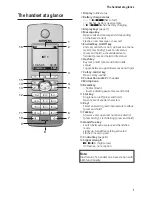Handset settings
15
v
¢
Ð
¢
Display
¢
Lighting
The current setting is displayed.
Change multiple line input:
In Charger
Select
On
or
Off
.
Outside Charger
Select
On
or
Off
.
§Save§
Press the display key.
a
Press and hold (idle status).
Note:
When the display illumination is switched on,
the standby time of the handset is reduced to
approx. 30 hours.
Activating/deactivating auto
answer
If you have activated this function, when
you get a call you can simply lift the
handset out of the charging cradle
without having to press the talk key
c
.
v
¢
Ð
¢
Handset
Auto Answer
Select and press
§OK§
( =on).
a
Press and
hold
(idle status).
Adjusting the loudspeaker
volume
You can set the loudspeaker volume for
handsfree talking to five different levels
and the earpiece volume to three different
levels. You can only make these adjust-
ments during a call.
The handsfree volume can only be
adjusted when this function is set.
You are conducting an external call.
t
Open menu.
r
Select volume.
§Save§
Press display key if necessary
to save the setting perma-
nently.
¤
If
t
is assigned a different function:
§Options§
Open menu.
Volume
Select and press
§OK§
.
Configure setting (see above).
Changing ringtones
Volume:
You can choose between five volumes
(1–5; e.g. volume 2 =
ˆ
) and
the “Crescendo” ring (6; volume
increases with each ring =
‰
).
Ringtones:
You can choose between 15 different
melodies.
You can configure the following functions
with different ringtones:
Ext. Calls
: For external calls
Internal Calls
: For internal calls
All
: The same for all functions
Settings for individual functions
Set the volume and melody depending on
the type of signalling required.
v
¢
Ð
¢
Audio Settings
¢
Ringer Settings
q
Setting, e.g. select
Ext. Calls
and press
§OK§
.
Change multiple line input:
r
Set volume (1–6).
s
Scroll to the next line.
r
Select melody.
§Save§
Press the display key to save
the setting.
In idle status, you can also open the menu
Ringer Settings
by pressing
t
briefly
.
u
u
u
u
u
¤
Summary of Contents for Dualphone DP45
Page 1: ...Operating Manual DP45 Dualphone SingleCordless ...
Page 29: ...Notes 28 ...