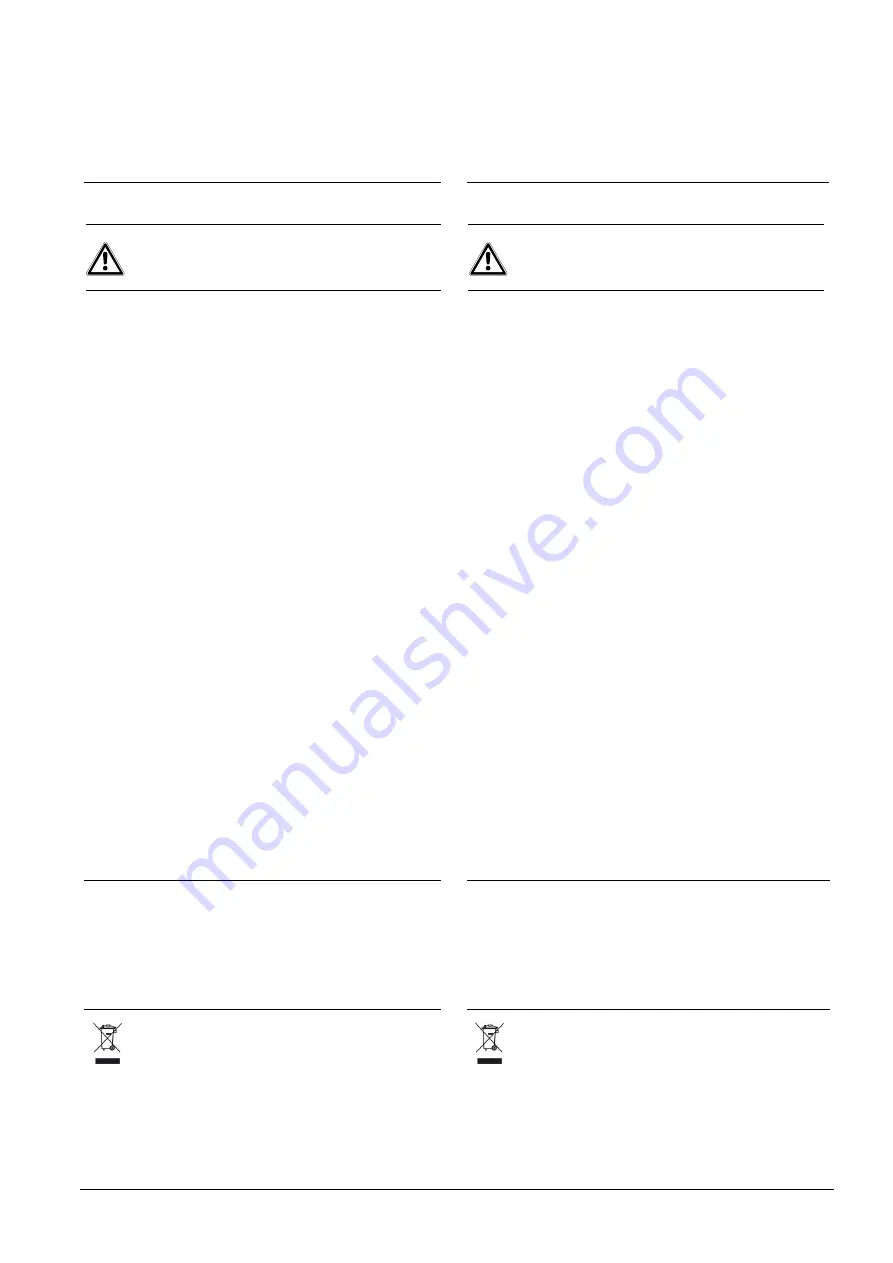
5
Siemens Building Technologies
Fire Safety & Security Products
09.2006
24 V AC:
z
Schließen Sie 24 V (~)-Kabel an den Klemmen ~AC 24 V (
16
und
17
) an.
z
Schließen Sie die Abschirmung am Anschluss GND (
12
) an.
For 24 V AC:
z
Connect 24 V (~) cables to terminals ~AC 24V (
16
and
17
).
z
Connect shielding to terminal GND (
12
).
Justieren der Kameraeinstellungen
Einstellen des Auflagemaßes
VORSICHT
Gefahr von Kameraschäden! Achten Sie darauf, die
Sicherungsschraube zu lösen, bevor Sie die Justierschraube
verstellen. Die Justierschraube nicht mit Gewalt drehen.
Objektiv mit fester Brennweite
1.
Lösen Sie die Lock-Schraube (
2
), indem Sie sie gegen den
Uhrzeigersinn drehen.
2.
Öffnen Sie manuell die Objektivblende vollständig. Bei
Überbelichtung oder Objektiven mit Blendenautomatik:
Verringern Sie die Beleuchtungsstärke oder halten Sie einen
neutralen Graufilter vor das Objektiv.
3.
Stellen Sie die Entfernung auf
∞
ein.
4.
Richten Sie die Kamera auf ein Objekt (Entfernung min. 2000-
fache Objektivbrennweite).
5.
Stellen Sie den Back-Focus-Ring (
1
) ein und ändern Sie das
Auflagemaß, bis das Bild optimale Schärfe hat.
6.
Ziehen Sie die Lock-Schraube wieder an (
2
).
Objektive mit variabler Brennweite
1.
Lösen Sie die Lock-Schraube (
2
), indem Sie sie gegen den
Uhrzeigersinn drehen.
2.
Öffnen Sie manuell die Objektivblende vollständig. Bei
Überbelichtung oder Objektiven mit Blendenautomatik:
Verringern Sie die Beleuchtungsstärke oder halten Sie einen
neutralen Graufilter vor das Objektiv.
3.
Stellen Sie die Entfernung auf
∞
ein.
4.
Stellen Sie die kleinste Brennweite (Weitwinkel) ein.
5.
Richten Sie die Kamera auf ein Objekt (Entfernung min. 2000-
fache Objektivbrennweite).
6.
Stellen Sie den Back-Focus-Ring (
1
) ein und ändern Sie das
Auflagemaß, bis das Bild optimale Schärfe hat.
7.
Stellen Sie die größte Brennweite (Tele) ein und verbessern Sie
die Bildschärfe durch Ändern der Entfernungseinstellung.
8.
Stellen Sie wieder die kleinste Brennweite (Weitwinkel) ein und
optimieren Sie das Auflagemaß durch Nachjustieren dem
Justierring (
1
).
9.
Ziehen Sie die Lock-Schraube wieder an (
2
).
Adjusting camera settings
Setting flange focal distance
CAUTION
Risk of damage to camera! Ensure that the locking screw
is loosened before turning the adjustment screw. Avoid
forcing the adjustment screw.
Fixed focus lenses
1.
Loosen the locking screw (
2
) by turning it counter-clockwise.
2.
Open the diaphragm to its fullest extent manually. If the images
are overexposed, or for lenses with automatic diaphragm
adjustment: reduce lighting levels or hold a neutral grey filter in
front of the lens.
3.
Set the focus to
∞
.
4.
Point the camera at an object (at a distance of at least 2000
times the focal length of the lens).
5.
Adjust the back-focus ring (
1
), alter the flange focal distance until
the image is clearly in focus.
6.
Re-tighten the locking screw (
2
).
Varifocal lenses
1.
Loosen the locking screw (
2
) by turning it counter-clockwise.
2.
Open the diaphragm to its fullest extent manually. If the images
are overexposed, or for lenses with automatic diaphragm
adjustment: reduce lighting levels or hold a neutral grey filter in
front of the lens.
3.
Set the focus to
∞
.
4.
Select the wide angle (min. focal length) setting.
5.
Point the camera at an object (at a distance of at least 2000
times the focal length of the lens).
6.
Adjust the back-focus ring (
1
), alter the flange focal distance until
the image is clearly in focus.
7.
Select the telescopic (max. focal length) setting and adjust the
focus to improve image clarity.
8.
Reset the camera to the minimum focal length (wide angle) and
fine adjust the flange focal distance using the adjustment ring (
1
).
9.
Re-tighten the locking screw (
2
).
Pflege und Wartung
Die Kamera ist wartungsfrei.
Benutzen Sie ein sauberes weiches Tuch, um geringe Mengen von
Schmutz oder Staub vom Kameragehäuse zu entfernen. Bei
grober Verschmutzung sollte die Kamera in ein Schutzgehäuse
eingesetzt werden.
Care and maintenance
The camera is maintenance-free.
Use a clean soft piece of cloth to wipe small amounts of dirt or dust
from the camera body. If the unit tends to get very dirty, the camera
should be placed within a protective housing.
Entsorgung
Elektrische und elektronische Geräte dürfen nicht im
Hausmüll entsorgt werden, sondern sind an den von
den Kommunen dafür eingerichteten Sammelstellen
abzugeben.
Disposal
Electrical and electronic products should be disposed
of separately from the municipal waste stream via
designated collection facilities appointed by the
government or the local authorities.






