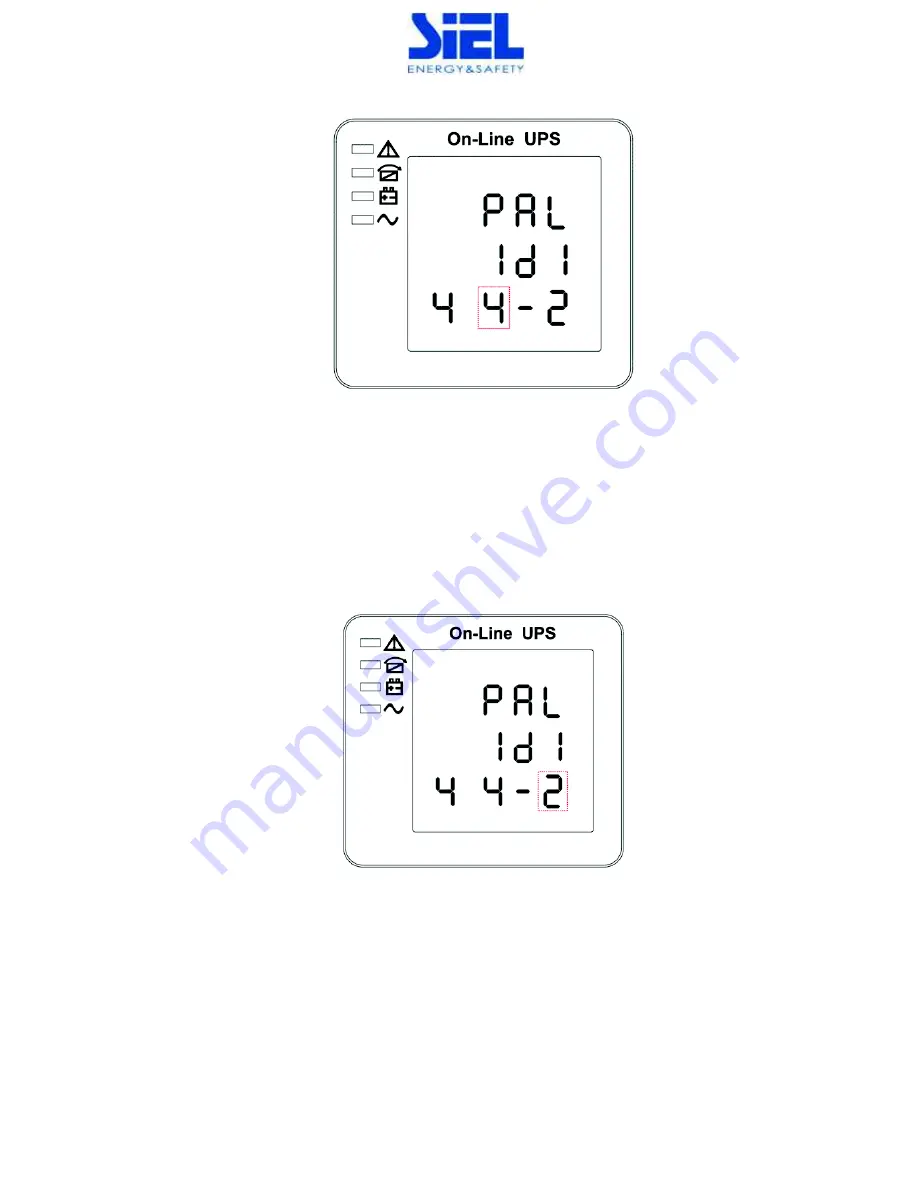
IV405E Rev.000 SIEL S.p.A.
Data di emissione: 2018-06-22
Pag. 37 di 50 + FR
4.4.13 Parallel quantity setting
Parallel quantity setting (Note: Inside the broken-line is the flashing part.)
When under the parallel ID sett
ing press “
ON
”
or when under parallel redundancy quantity
setting press “
OFF
”, it goes to the parallel quantity setting. The parallel quantity flashes as in above
picture.
U
se button “
P
” to set the parallel quantity. The parallel quantity range is 2~4.
ཱ
Press
“
ON
” to exit the parallel quantity setting
and save the parallel quantity setting value and goes to
parallel redundancy quantity setting.
ི
Press
“
OFF
” to exit the parallel quantity setting and goes to
parallel ID setting.
4.4.14 Parallel redundancy quantity setting
Parallel redundancy quantity setting (Note: Inside the broken-line is the flashing part.)
When under the parallel quantity setting press “
ON
”, it goes to the parallel redundancy quantity
setting. The parallel redundancy quantity flashes as in above picture.
U
se button “
P
” to set the
parallel redundancy quantity. The parallel redundancy quantity range is 0~3.
ཱ
press
“
ON
” to exit the
mode setting and save the mode setting value and then UPS LCD panel setting is accomplished.
ི
Press
“
OFF
” to
go to parallel quantity setting.














































