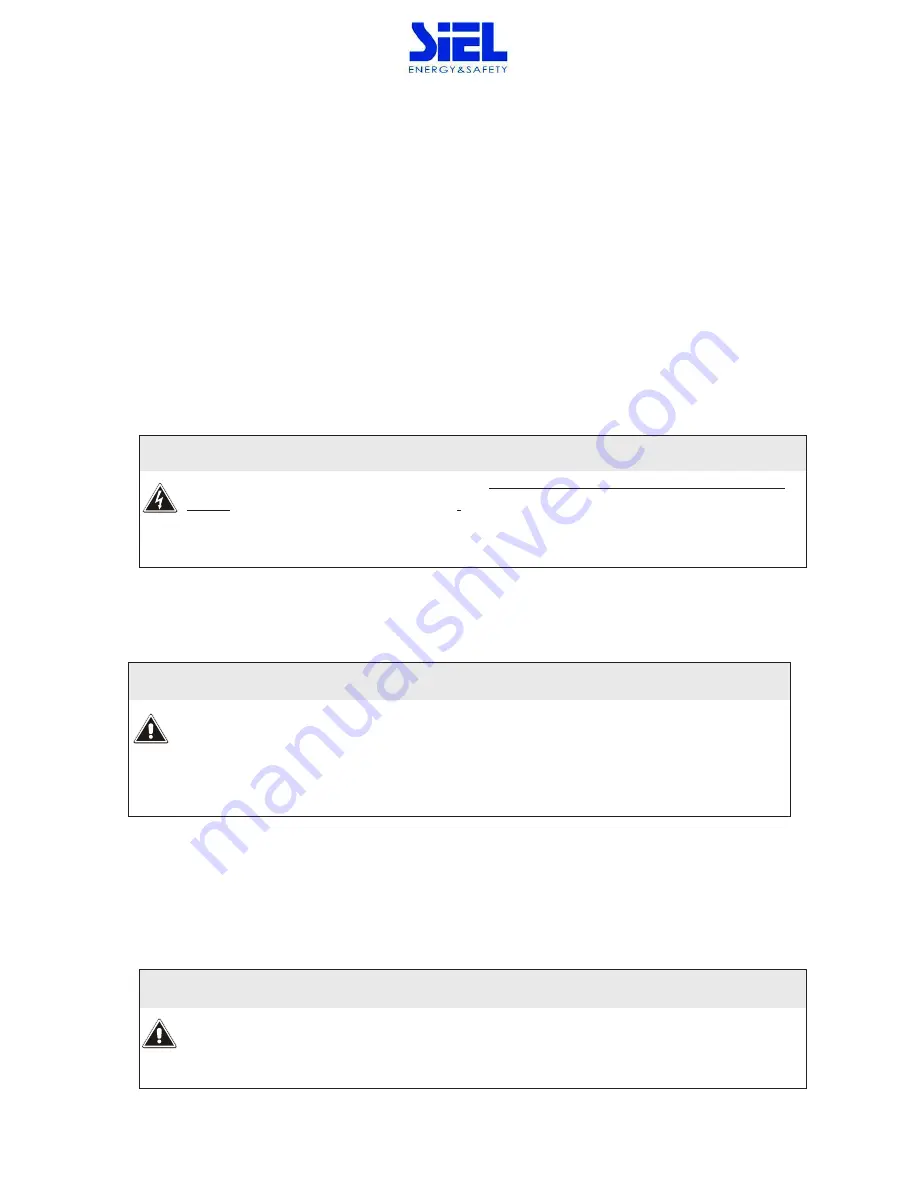
IV404E Rev.000 SIEL S.p.A.
Issue date: 2017-06-05 Pag. 39 di 90 + FR
3)
after a few seconds, messages on the status of the UPS will start to be shown on the first
line of the display panel; these will include the following message relating to the battery
disconnector:
Wait: DO NOT connect the BATTERY
4)
close by-pass line disconnector SWBY,
5)
close output disconnector SWOUT.
6)
do not close the battery cabinet disconnector
Once these operations have been carried out, the humming of the fans and the sound of the
buzzer will be heard.
Close the battery cabinet disconnector or fuses
only when
the following message is no longer
shown
on the first line of the display panel
:
Wait: DO NOT connect the BATTERY
Configure the value of the battery capacity according to the instructions on
“Display and control
panel” user manual.
battery capacity
It is important to insert the correct battery capacity value, since this value is used by the system
logic to calculate the backup time.
If not set otherwise, this value is assumed to be equal to the UPS power. e.g. at 100kVA the
value set by default is 100Ah .
After the start-up operations have been completed, perform a manual battery test:
press button 3 and then 2 on the control panel. At the end of the test, after approx. 8 seconds,
with the UPS started correctly and with the battery connected on the signals and control panel,
the two green input and output LEDs must be on constant.
SWMB
The disconnector SWMB must not be closed during normal operation of the SAFEPOWER EVO
HFT.
SWMB should only be closed during UPS maintenance operations in order to keep the load
















































