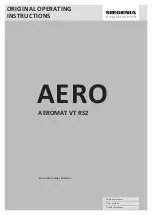H47.FENS083EN-02
03.2021
15/20
Original operating instructions
AEROMAT VT RS2
AERO
12
Rectification of malfunctions
In.case.of.a.malfunction,.do.not.open.the.unit.or.try.to.
repair.it.under.any.circumstances.
If.the.problem.is.not.described.in.the.table.below,.
please.contact.your.installation.firm.or.SIEGENIA.
directly,.tel..+49.271.3931-0
Problem
Possible cause
Solution
AEROMAT VT RS2
.shows.
no.reaction.when.button.
is.pressed
No.power.supply
Check.power.supply
Wiring.wrong/defective.or.
cable.defective
Have.the.wiring.checked.by.a.qualified.electrician
Power.supply.defective
Have.the.supply.voltage.checked.by.a.qualified.
electrician
AEROMAT VT RS2 smart
does.not.respond.to.
smartphones/tablets
No.WIFI.connection.to.the.
router.of.the.home.network
Restart.WIFI.router.of.the.home.network
No.WIFI.connection.to.the.
smartphone/tablet
Restart.smartphone/tablet
No.WIFI.connection.to.the.
AEROMAT VT RS2 smart
Reset.on.the.
AEROMAT VT RS2 smart
:
1..Press.membrane.key.3.times.briefly.in.
succession
2..Then.immediately.press.and.hold.the.
membrane.key.once.(for.approx..4.seconds)
3..The.
AEROMAT VT RS2 smart
.has.been.reset.to.
the.factory.settings.
12.1
SIEGENIA Comfort app
Note:
.you.will.find.detailed.information.on.how.to.
rectify.malfunctions.on.the.SIEGENIA.Smarthome.
Internet.page..