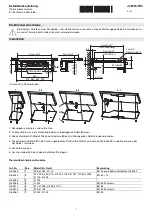© SICK AG • Presence Detection • Subject to change without notice • 8015887 35
Operating instructions Register sensors RS25
Description of the operating modes and parameters
9 Description of the operating modes and parameters
9.1
Overview of the operating modes
The register sensor is controlled by different modes. The "Operation mode"
field is an object in the cyclical data transfer via Ethernet Powerlink. The
following modes are available:
Mode
Description
Idle mode
Stand-by mode
The sensor is waiting to be switched to another mode. All
LEDs are off in this mode.
Oscilloscope mode
In this mode, the sensor sends the raw data of the light
remission values for the three colors red, green, and blue
in a cycle.
Teach-in back-
ground mode
In this mode, the sensor reads the light remission values
of the background for all three colors. The background val-
ues serve as the basis for the following modes: "Teach-in
printing marks", "Search/Teach-in key code", and "RUN".
Search/Teach-in key
code mode
In this mode, the sensor looks for key codes and detects
the first edge of the key code. For this mode, you must first
complete the teach-in process for the background.
Teach-in printing
marks
In this mode, the sensor detects the light remission values
for the three colors and selects the best color for each
mark. The best color is the one which has the highest
difference in terms of the light remission values between
the print mark and the background. The values calculated
here are required for the RUN mode.
RUN mode and/or
with key codes
In this mode, the sensor looks for the edges of the print
marks using the values that have been previously taught
in and the configured colors. It then sends the exact time
stamp of all detected print marks to the PLC via cyclical
data exchange.
Table 7:
Operating modes
9.2
Idle mode
The following table describes the "Idle mode":
Description
Function
Stand-by mode
The sensor is waiting to be switched to another mode. All
LEDs are off in this mode.
Activation
Some modes, such as "Teach-in and search key code",
switch to Idle mode as soon as they are ended or if a fault
has occurred.
Prerequisite
No parameters are required.
Feedback
No feedback is provided.
Speed
The maximum speed is not restricted for this mode.
Table 8:
Idle mode