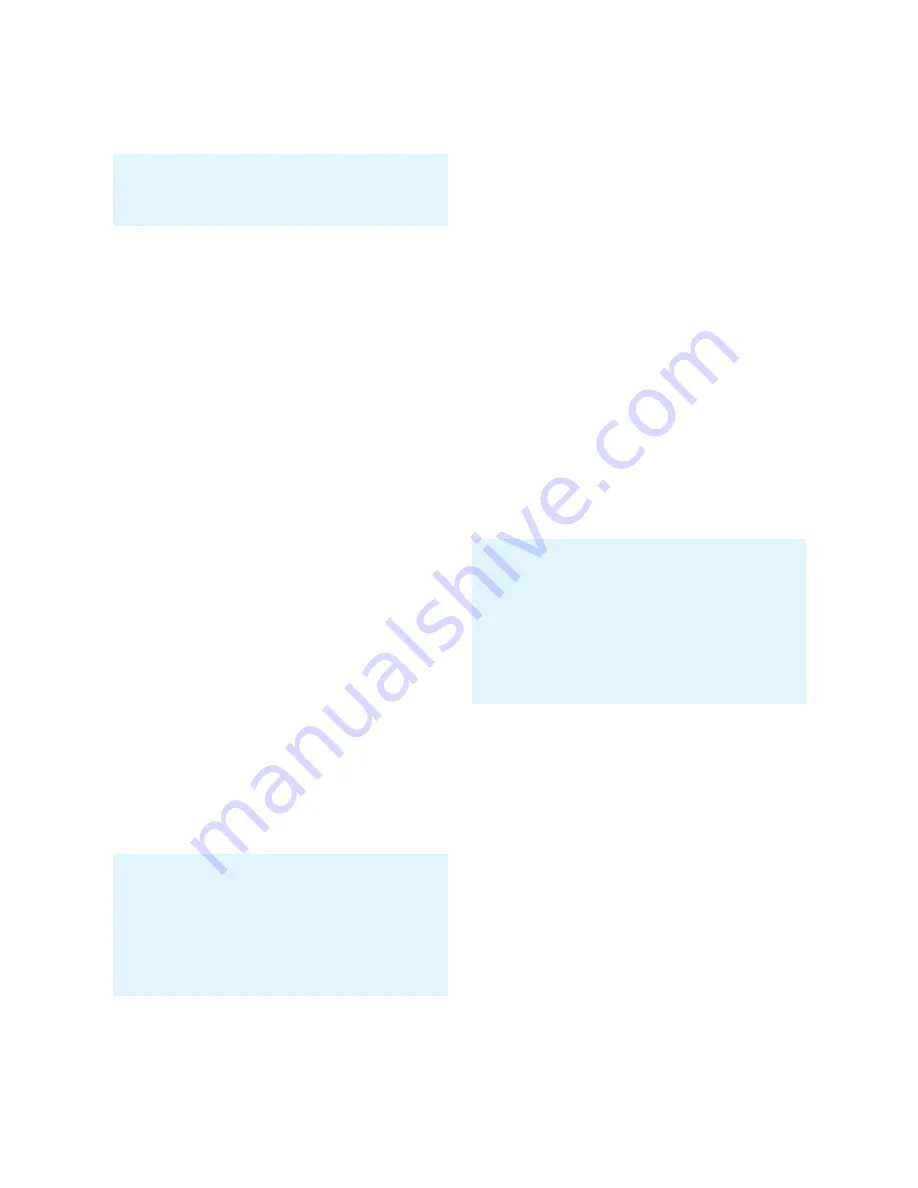
• Press MODE to return to
Settings Page 1
• Press MODE to return to Main
Screen
BOD Correction
(Applies to GPS Mode only)
Factory default setting is 15 and
should only be altered during
sea trials
• With Main Screen displayed
(Figure 14)
• Hold MODE button, Settings
Page 1 will appear (Figure 15)
•
Press ► to scroll down to
BOD
CORRECTION
• Press AUTO to edit BOD
CORRECTION
•
Press ► to increase
setting
(more correction)
•
Press ◄ to decrease
setting
(less correction)
• Press MODE to return to Settings
Page 1
• Press MODE to return to Main
Screen
Reverse Delay
Factory default setting is 15 and
should only be altered during
sea trials
• With Main Screen displayed
(Figure 14)
• Hold MODE button, Settings Page
1 will appear (Figure 15)
•
Press ► to scroll down
to
REVERSE DELAY
• Press AUTO to edit REVERSE
DELAY
•
Press ► to increase
setting
(more delay)
•
Press ◄ to
decrease setting
(less delay)
• Press MODE to return to
Settings Page 1
• Press MODE to return to
Main Screen
20 of 35
SI-TEX SP-110C
Note: This number increases or
decreases the angle of attack from
a GPS / PC supplied BOD (Bearing
Origin to Destination) when in GPS
mode.
Note: This delay helps reduce
shock load on the rudder drive
train, as it controls the time
between direction changes (eg.
Port to Starboard or Starboard to
Port changes)
Note: Increase this to reduce
rudder hunting.
Summary of Contents for SP-110C
Page 1: ...SP 110C Autopilot USER MANUAL IMPORTANT PLEASE RETAIN ONBOARD ...
Page 2: ... This page intentionally left blank ...
Page 9: ...6 of 35 SI TEX SP 110C ...
Page 21: ...SI TEX SP 110C 17 of 35 ...
Page 42: ......






























