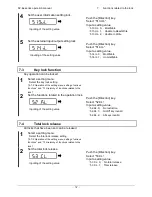8 Controlling and adjustment functions
FZ-Ex series operetion manual
-
68
-
4
Select a weight used for the span adjustment.
①
Select a weight
value
(List of the reference “8-16 Span adjustment”)
After an indication of “CALWE IT”
appears for one second, the indication
changes to the indication of weight
selection used for the span adjustment.
Push the [Direction] key and select a
weight used for the span adjustment.
Push the [Enter] key.
5
Select a weight used for the span adjustment.
②
【
When USER IN is selected
】
Select a weight
value
(List of the reference “8-16 Span adjustment”)
After an indication of “CALWE IT”
appears for one second, the indication
changes to the indication of weight
selection used for the span adjustment.
Push the [Direction] key and select a
weight used for the span adjustment.
Select “
USER IN
”
Input with [Numeric keypad] the
weight value used for the span
adjustment.
Push the [Enter] key.
6
Zero-point adjustment starts.
The indication changes to the flashing of
“CAL EHT”, “on 0”, and then “on 0”,
followed by the starting of the zero-point
adjustment.
Summary of Contents for FZ100K1GEx
Page 2: ......
Page 101: ...FZ Ex series operation manual Appendix 91 Hierarchy of functions related to the lock ...
Page 106: ......
Page 107: ......
Page 108: ......