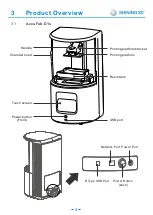6
3
3
3
4
Tap Print to Confirm printing.
If there is a mismatch error detected, Please change the material setting by
taping the button.
Confirm printing prompts and tap .
4
Tap to enter the Clean up the
residue. Then select curing time and
cure models.
See 6.3 Clean Resin Tank (Optional).
6.5
Choose printing file
To ensure the model printing quality, keep the chamber door closed when the Printer
is printing or just finished printing. Do not touch the model, resin tank, build platform
or any other Printer parts.
Files can be sent to the printer with flash drive or through network.
6.5.1
Local Printing
Choose the print file stored in the printer to start printing in the queue.
2
3
1
2
Select a print job.
Choose to enter the printing
queue. Which will show the pending
jobs and history jobs.
Next
2
16