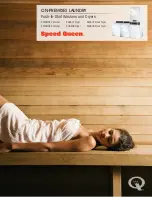-14-
Canister Guidelines
▪
Use only canisters designed for vacuum packaging. Other containers can
implode under the vacuum pressure of the Vacuum Sealer.
▪
Cool liquids in refrigerator before vacuum packaging. Hot foods should be
cooled before vacuum packaging.
▪
Do not freeze vacuum canister. Suggested lowest temperature is -18
℃
. Too
low (lower than -18
℃
) or too high (higher than 100
℃
) temperature will make
the canister materials endure lower pressure or melt.
▪
3-5s before the machine’s vacuum process, slightly press the canister lid with
your hands.
▪
Hand wash canister lid. Do not put in dishwasher and micro-oven. The
canister itself is dishwasher safe and micro-oven safe. Suggested highest
temperature is 100
℃
.
▪
If liquids are caught in the accessory hose, run warm water through hose. Be
sure hose is not attached to accessory port.
▪
Powdered or granulated foods should be covered with a paper towel before
vacuuming to prevent food from traveling into the vacuum mechanism.
▪
Vacuum packaging is not a substitute for canning. Perishable foods still need to
be refrigerated or frozen.
Summary of Contents for Shield Sealer SNS70
Page 1: ...User Manual Shield Sealer Model SNS700 ...
Page 22: ......