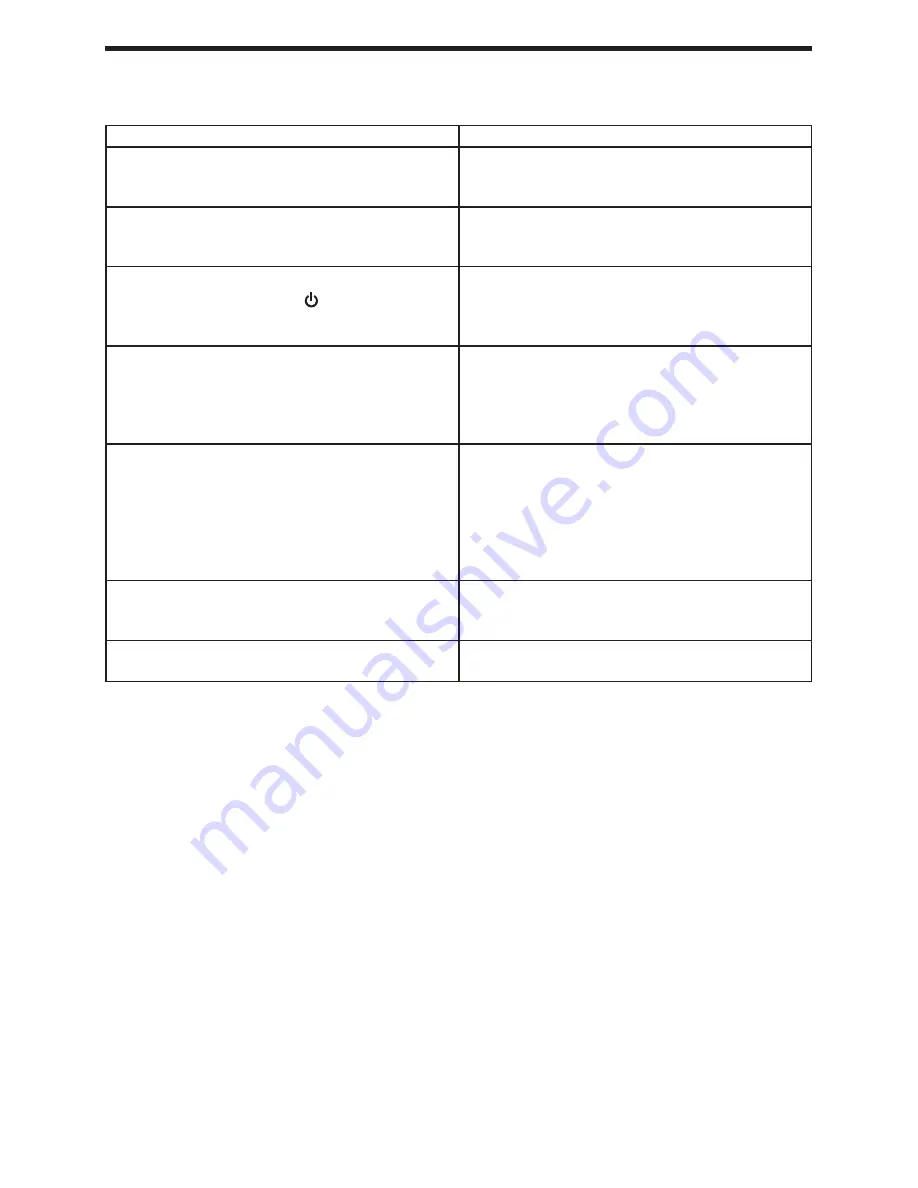
31
Before.Calling.for.Service
If you encounter any of the following problems, please read below before calling for service.
Fault
Checking
• The display does not illuminate.
• Is power supplied to the electric outlet?
• Is the AC adapter plug out or loosely connected
to the electric outlet?
• The display shows symbols that do not make
sense.
• Was the machine reset in the proper way
shown on “Initializing the Cash Register”
section on page 6?
• The display will not illuminate even when the
mode switch is not set to “ ”. The machine
fails to operate when any key is pressed.
• Is the power supplied to the electrical outlet?
(Plug in another electrical device.)
• Is the power cord firmly connected to the
electrical outlet?
• The display is illuminated, but the machine
does not accept key entries.
• Is the mode switch properly set to the REG
position?
• Was the machine reset in the proper way
shown on “Initializing the Cash Register”
section on page 6?
• No receipt is issued.
• Is the receipt paper roll properly installed?
• Is there a paper jam?
• Is the receipt function in the “OFF” status?
For the details on the ON/OFF status of the
Receipt printing, refer to “Receipt ON/OFF
function” of “Printing Format Programming”
section on page 24.
• No journal paper is taken up.
• Is the take-up spool installed on the bearing
properly?
• Is there a paper jam?
• Printing is faded or illegible.
• Isn’t the ink roller used up?
• Is the ink roller installed properly?


















