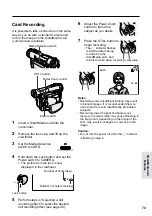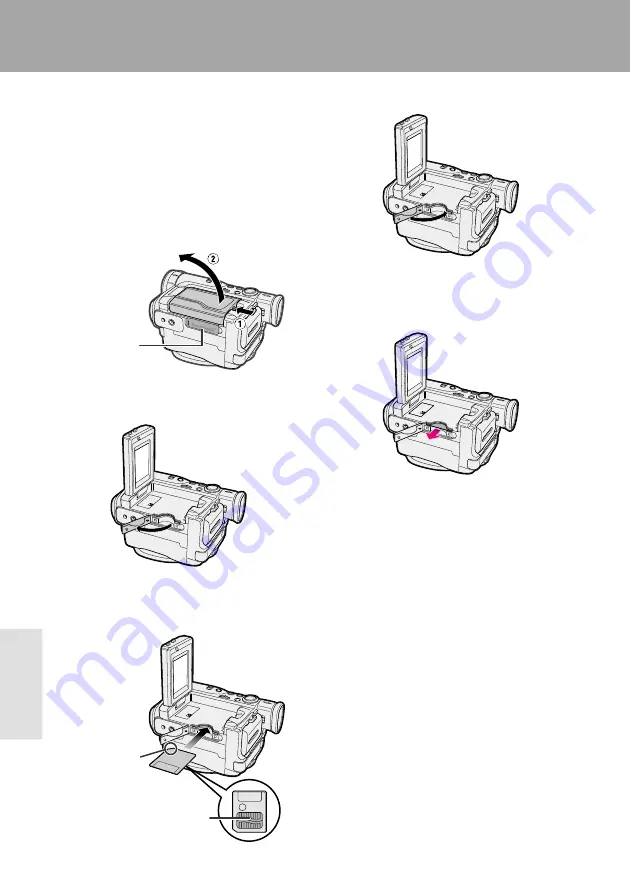
73
SmartMedia Card Features
Camera Recording
SmartMedia Card
Features
Inserting and Removing a
SmartMedia Card
(Commercially available)
Inserting a SmartMedia Card
1
Make sure that the Power switch is set
to OFF.
SmartMedia Card Features
Camera Recording
Card slot cover
2
Open the LCD monitor.
3
Open the card slot cover in the direction
of the arrow.
4
Insert a SmartMedia card into the slot
as shown below, and push it in as far as
it will go.
5
Close the card slot cover.
Removing a SmartMedia Card
Perform steps 1 and 2 above, and then pull the
SmartMedia card straight out as shown below.
Note:
• Be sure not to apply pressure to the card slot
cover, as the camcorder may not record the still
image properly.
Contact area
Chipped corner