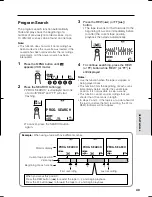V L - A H 1 5 0 U / p p . 0 2 6 - 0 4 3 ; 0 0 / 11 / 2 1 / 1 8 : 0 0
G. K . A s s o c i a t e s , To k y o
26
Useful Features
5
Press the
button to select “SELECT”.
6
Press the SET button (
B
) to select
“DATE+TIME” or “DATE”.
When “DATE+TIME” is selected,
both the
date and the time are displayed and
recorded.
When “DATE” is selected,
only the date
is displayed and recorded.
7
Press the DISPLAY button to turn off the
menu screen, and then press the REC
START/STOP button to begin recording.
Recording the Date and Time
Follow the procedure shown below to record
the date and time, or the date only, along with
the subject.
Note:
• Before performing the procedure below, make
sure that the date and time have been correctly
set (see page 16).
1
In Recording Standby mode, press the
MENU button until
(MENU 1)
appears.
2
Press the PAGE button ( ) until MENU 3
appears.
3
Press the
or
button to select
“DISPLAY”.
S E T
JU
1 0
AM
3 0
N
2 2 0 0 1
MENU
1 2H
DA T E
D I S P L A Y
O F F
S E T T I NG
1 2 H 2 4 H
S E L E C T
DA T E T I ME
+
T I ME
/
/
3
JU
1 0
AM
3 0
N
2 2 0 0 1
MENU
1 2H
DA T E
D I S P L A Y
O F F
S E T T I NG
1 2 H 2 4 H
S E L E C T
DA T E T I ME
+
T I ME
/
/
3
PAGE
TURE
P I C -
S E T
5
PAGE
4
Press the SET button (
B
) to select
“AUTO”, “ON”, or “OFF”.
S E T
MENU
DA T E
D I S P L A Y
O F F
S E L E C T
DA T E T I ME
+
T I ME
/
3
When “AUTO” is selected,
the date/time
is displayed and recorded for 10
seconds at the beginning of the first
recording of each day.
When “ON” is selected,
the date/time is
continuously displayed and recorded.
When “OFF” is selected,
the date/time is
neither displayed nor recorded.
Note:
In “AUTO”, if you wish to record the
date/time a second time that day, repeat the
procedure above and re-select “AUTO”.
S E T
JU
1 0
AM
3 0
N
2 2 0 0 1
MENU
1 2H
DA T E
D I S P L A Y
AUTO
S E T T I NG
1 2 H 2 4 H
S E L E C T
DA T E T I ME
+
T I ME
/
/
3
S E T
MENU
DA T E
D I S P L A Y
AUTO
S E L E C T
DA T E T I ME
+
T I ME
/
3
JU
1 0 3 0 AM
N
2 2 0 0 1