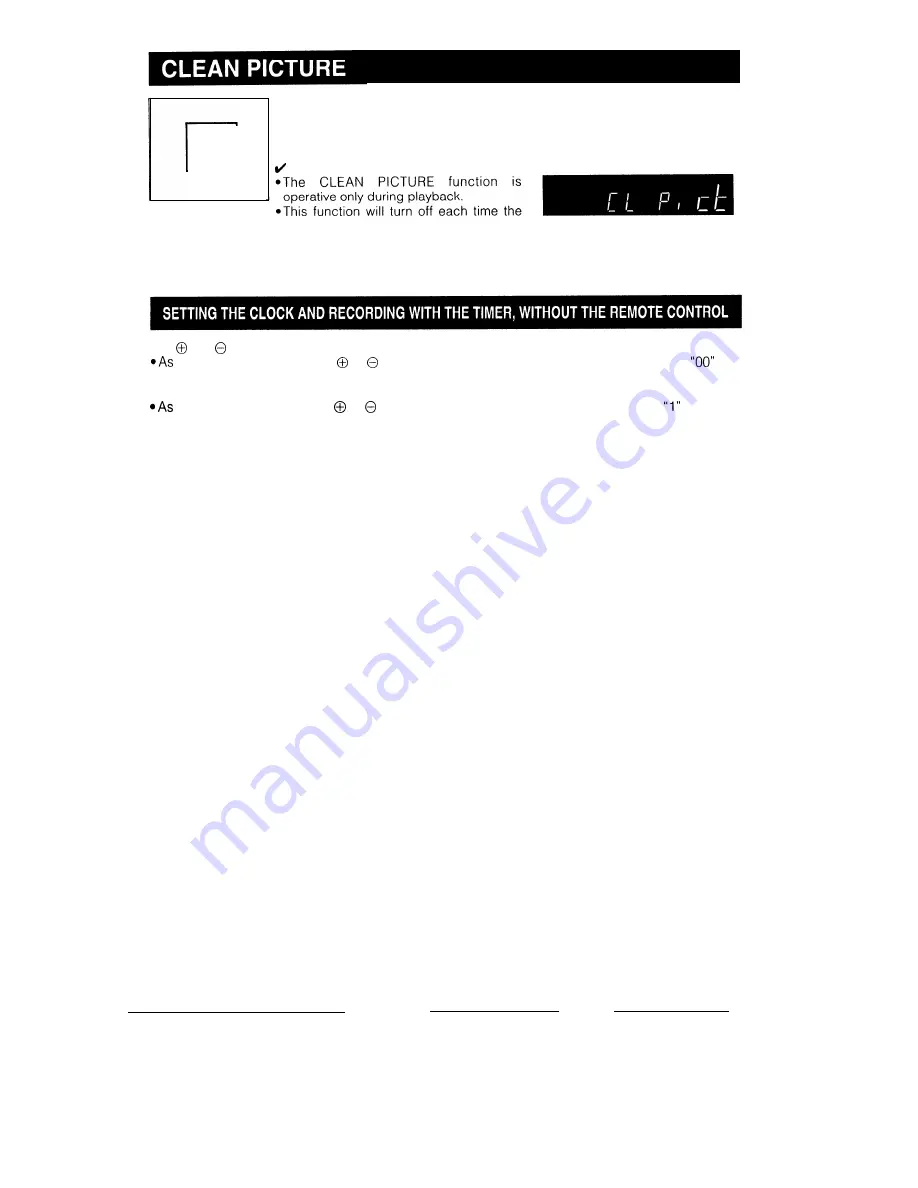
CLEAN
PICTURE
d
When the CLEAN PICTURE button is pressed during playback of a tape with
high residual interference from dubbing, the picture quality will be enhanced,
making it easier to view. The CLEAN PICTURE indicator will light during
operation. Pressing the CLEAN PICTURE button again will turn off this function.
NOTES:
[VCR display]
STOP button is pressed.
The CLEAN PICTURE indicator will
l
Turn off the CLEAN PICTURE function
light during operation.
when using the VCR as a dubbing
source.
The and buttons can be used instead of the numeric buttons to set the clock or the timer.
you continue pressing the or button, the “minute” digits will stop changing (after
has
been displayed twice) and the “hour” digits only will begin to change. First set the “hour” digits, and
then the “minute” digits.
you continue pressing the or button, the “day” digits will stop changing (after
has been
displayed twice) and the “month” digits only will begin to change. First set the “month” digits, and
then set the “day” digits.
20
Summary of Contents for VC-A136X
Page 1: ......





































