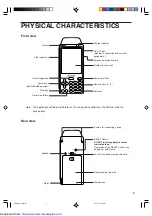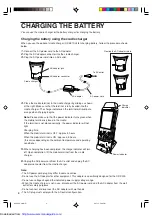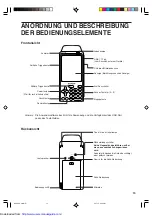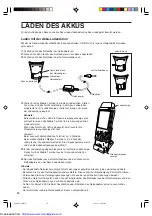7
Lock for the battery
compartment lid
To install the batteries
5.
Insert the full-charged batteries, making sure that the
triangle (
▲
), plus (+), and minus (-) marks on the battery
are aligned correctly with those printed inside the battery
compartment.
Also make sure each ribbon tab is placed under the
battery as shown in the diagram to the right.
6.
Replace the battery compartment lid with the ribbon tabs
inside.
Caution:
Be sure to replace the battery compartment lid
after inserting the battery. If the cover is not on securely,
the battery may not keep a proper connection and you
may lose the data which is stored in the terminal.
7.
Slide the lock for the battery compartment lid to the
position.
Battery
compartment lid
About the back-up battery
The UP-X200 has a specified built-in rechargeable back-up battery which prevents the memory contents
from being erased when you replace the batteries.
• The rechargeable back-up battery will be charged to its full capacity in approximately 24 hours using a
fully charged “EA-BL08” operating battery.
• The rechargeable back-up battery (when fully charged) keeps data stored in the UP-X200 for
approximately 10 minutes when the operating battery is not inserted.
Ribbon tabs
UPX200_main(E)
04.7.15, 3:00 PM
7
http://www.usersmanualguide.com/
Summary of Contents for UP-X200
Page 12: ...UPX200_main E 04 7 15 3 00 PM 10 Downloaded from http www usersmanualguide com ...
Page 22: ...20 UPX200_main D 04 7 15 2 44 PM 20 Downloaded from http www usersmanualguide com ...
Page 32: ...30 UPX200_main F 04 7 15 2 44 PM 30 Downloaded from http www usersmanualguide com ...
Page 42: ...40 UPX200_main S 04 7 15 2 44 PM 40 Downloaded from http www usersmanualguide com ...