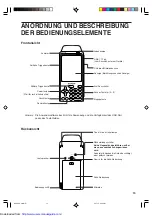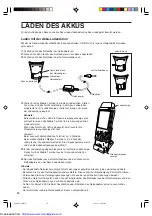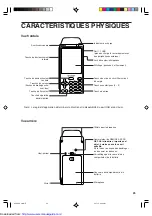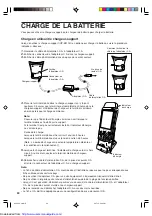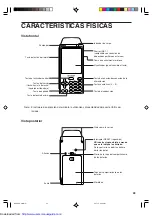19
TECHNISCHE DATEN
Mobiles Terminal UP-X200
Abmessungen:
ca. 77(B) x 187(T) x 25(H) mm
Gewicht:
ca. 340 g
Stromversorgung:
Betriebsakku: “EA-BL08” 3,7 V (Gleichspannung) LithiumIon-Akkus
Speicherschutz-Akku: 3,0 V (Gleichspannung) (integriert)
Stromaufnahme:
Betrieb: 2,6 W
Akku-Betriebsdauer:
ca. 9 Stunden*
* Bei einer Transaktion pro Minute. (Eine Transaktion entspricht:
5 Posten-Registrierungen, ein Abschluß und die Datenübertragung.)
Betriebstemperatur:
5 bis 35°C
Display:
Halbtransparente CGS-Farb-LCD mit Hintergrundbeleuchtung (4 Zoll)
480 x 640/240 x 320 Pixel (wählbar)
Zubehör:
2 Akkus (EA-BL08)
Bedienungsstift (im Mobile Terminal eingesteckt)
1 Halteriemen
1 Technische Bedienungsanleitung
• Die Spezifikationen und das äußere Aussehen unterliegen Änderungen ohne vorherige Benachrichtigung.
Akku-Ladestation UP-B01CH
Abmessungen:
ca. 83(B) x 106(T) x 106(H) mm
Gewicht:
ca. 157 g
Akku-Ladegerät UP-P01CH
Abmessungen:
ca. 65(B) x 80(T) x 26,5(H) mm
Gewicht:
ca. 75 g
UPX200_main(D)
04.7.15, 2:44 PM
19
http://www.usersmanualguide.com/
Summary of Contents for UP-X200
Page 12: ...UPX200_main E 04 7 15 3 00 PM 10 Downloaded from http www usersmanualguide com ...
Page 22: ...20 UPX200_main D 04 7 15 2 44 PM 20 Downloaded from http www usersmanualguide com ...
Page 32: ...30 UPX200_main F 04 7 15 2 44 PM 30 Downloaded from http www usersmanualguide com ...
Page 42: ...40 UPX200_main S 04 7 15 2 44 PM 40 Downloaded from http www usersmanualguide com ...