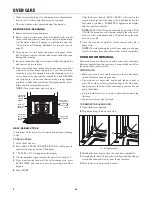10
E
CONTROL PANEL
NOTES:
• Cook Time can be set in hours or minutes up to 12 hours.
• To change the cook time during cooking, press STOP/
CLEAR. Enter the new cook time and press START.
• At the end of the set cook time, the oven will turn off automati-
cally, the alert tone will sound, and “Complete” will appear
in the text area.
TO SET COOK TIME:
1
Select cooking mode.
2
Select temperature.
3
Press COOK TIME. Enter the desired cook time by pressing
the number keypad.
4
Press START. The oven will begin to preheat.
NOTES:
• The Cook Time format is HR:MIN, switching to MIN:SEC
during the last minute.
• An alert tone will sound until Cook Time is canceled.
START TIME
This feature allows you to set the oven to turn on at a later time.
IMPORTANT: The clock must be set to the correct time-of-day.
1
Select an Oven Mode.
2
Select temperature.
3
Set Cook Time.
4
Press START TIME.
5
Enter the desired Start Time by pressing the number keypad.
“Press START” will appear the display. If Cook Time was not
set, the control will prompt you to “Set Cook Time.”
WARNING
FOOD POISONING HAZARD
Do not let food sit in oven more than one hour before
or after cooking.
Doing so can result in food poisoning or sickness.
6
Place the food in the oven and close the oven door.
7
Press START. Start Time will begin counting down until it
reaches the set time-of-day.
NOTE: At the end of Cook Time, the oven will turn off auto-
matically, an alert tone will sound and “Complete” will appear
in the display.
SETTINGS
The Settings control allows you to access the menu for additional
functions and features.
1
Clock
2
Temp Unit
3
Sound
4
Sound Volume
5
12/24 hour
6
Language
7
Sabbath
8
Brightness
9
Calibration
0
Demo Mode
• Press SETTINGS to show Menu Options 1 - 6. Then, press
START to show Options 7 - 0.
CLOCK
The clock can be set to display time in a 12-hour or 24-hour
format. The clock is factory preset for the 12-hour format.
TO SET THE CLOCK:
NOTE: Before setting the clock, make sure both the Oven and
Timer are turned Off.
1
Press SETTINGS. The various Options will appear in the
display.
2
Press 1 on the number keypad. “Clock” will appear in the
display.
3
Press the number keypad to enter the time-of-day.
4
Press 1 to toggle between AM and PM.
5
Press SETTINGS to confirm; time-of-day is set.
TO CHANGE THE CLOCK TO 24-HOUR FORMAT:
1
Press SETTINGS. The various Options will appear in the
display.
2
Press 5 on the number keypad. “12/24 HOUR” and “12” will
appear in the display.
3
Press 1 on the number keypad to change the 12/24 Hour
setting to 24-hour.
4
Press SETTINGS to confirm. The 12/24-Hour setting has
been changed.
TONES
Tones are audible signals, indicating the following:
Number of tones: 1
• Valid press
• Function has been entered
• Oven is preheated
Number of tones: 2
• Invalid touch pad press
Number of tones: 3
• End of cycle
Number of tones: 4
• End of TIMER
TO TURN ON/OFF SOUND:
The oven sound is factory preset for On but can be changed
to Off.
1
Press SETTINGS. The various Options will appear in the
display.
Summary of Contents for SWA3052DS
Page 28: ......
Page 58: ......
Page 59: ......
Page 60: ...Sharp Électronique du Canada Ltée 335 rue Britannia Est Mississauga Ontario L4Z 1W9 Canada ...