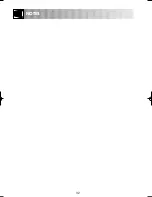29
CLEANING & MAINTENANCE
TROUBLESHOOTING
OVEN INTERIOR
Clean the microwave oven cavity after
each use with a mild detergent solution on
a soft cloth, pay special attention to the
waveguide cover.
Ensure all food splashes are wiped off immediately
after use, otherwise it is possible that any food
deposits will become baked onto the rear of the oven
cavity resulting in staining of the polished surface,
which may then be impossible to remove. Slight
tarnishing of the oven cavity around the area of the
convection heater is likely to occur. This effect does
not indicate a problem.
Take care not to let soapy water drip through the
small holes in the oven walls and the cavity floor
particularly if the turntable and turntable support are
removed. Excess water spillage through these holes
will cause damage to the oven interior. It is important
that the door seals and sealing surfaces are kept
clean at all times, wipe regularly with a damp cloth.
Do not allow grease or dirt to build up on
the door seals and sealing surfaces as this
may prevent the door from closing
correctly and may cause a leakage of
microwaves. Clean the door, door seals
and adjacent parts regularly with a damp
cloth, preferably before splashes and
grease become dried onto the surface.
OUTER CABINET
Wipe the outside cabinet with a mild detergent
solution on a soft cloth. The control panel must be
wiped clean whilst the door is open, therefore
deactivating the oven.
NOTE:
• Never use spray cleaners, oven pads or
abrasive scourers as these damage the
surface of the oven.
WARNING
8.
Take the cup out of the oven and close the door.
Programme the oven on convection 180˚C for 3
minutes and press the
START AUTO/MINUTE
key.
Does the oven light come on?
YES/NO
Does the turntable rotate?
YES/NO
After 3 minutes is the oven cavity hot?
YES/NO
If you answer “NO” to any question first check that
the oven is plugged in properly and the fuse has not
blown. If there is no fault with either contact the
dealer from whom the oven was purchased in order
to obtain service. Where this is not possible, please
contact the telephone number given below. You will
then be given details of how to obtain service.
Telephone:
0345 125387
All calls will be charged at local rate.
For general information and assistance
with oven queries, please contact our
Customer Information Centre:
Telephone:
0990 274277
If you think the oven is not working properly there are
some simple checks you can carry out yourself before
calling an engineer. This will help prevent unnecessary
service calls if the fault is something simple.
Simply answer “YES” or “NO” to the following
questions:
1.
Does the oven lamp come on when you
open the door?
YES/NO
(Put half a cup of water in the oven, on the turn-
table and close the door. Press the
1 MIN
key
once and then the
AUTO/MINUTE START
key.)
2.
Does the oven lamp come on?
YES/NO
3.
Does the turntable rotate?
YES/NO
4.
Does the cooling fan work? (Check by
placing your hand above the air-vent
openings)
YES/NO
5.
After 1 minute does the "beep" sound?
YES/NO
6.
Is the water in the cup hot?
YES/NO
7.
Press the
1 MIN
key 3 times and then press
GRILL
followed by the
AUTO
MINUTE/START
key.
At the end of 3 minutes does the grill
heater become hot ?
YES/NO
IMPORTANT:
If the display shows nothing even if the power plug is properly connected, the energy save
mode should carry on. To release it, open and then close the oven door. Refer to page 6.
R-952M O/M FINAL 1/7/99 2:05 pm Page 29
Summary of Contents for R-952M
Page 2: ......
Page 34: ...NOTES 32 ...
Page 35: ......
Page 36: ...SHARP ELECTRONICS U K LTD Manchester U K LoCall 0345 125387 PRINTED IN THE UK TINS A159URR0 ...