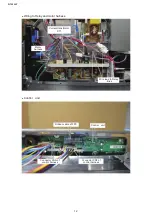6
R-7500AT
GENERAL INFORMATION
OVEN DIAGRAM
7
OVEN
1. Control panel
2. Door latch openings
3. Ceramic shelf
4. Splash cover
5. Oven lamp
6. Door hinges
7. Door (glass)
8. Door latches
9. Door handle
10. Door seals and sealing surfaces
11. Air intake filter (air intake openings)
12. Filter knob
13. Outer cabinet
14. Ventilation openings
15. Power supply cord
16. Mounting plate
17. Screw for mounting plate
OPERATING PADS
3. SET MEMORY pad
4. POWER LEVEL pad
5. Ten number pads
6. DOUBLE QUANTITY pad
7. TRIPLE QUANTITY pad
8. STOP/CLEAR pad
9. START pad
CONTROL PANEL
PART NAMES
9
7
1
2
3
4
5
6
8
10
11
12
13
14
15
16
17
1
2
3
4
5
6 7 8
9
DISPLAY INFORMATION
MEMORY :
MEMORY will appear when saving, checking
or deleting memory programs. It is also shown
during Program Lock, Oven Lamp or Audible
Signal Sound setting.
MENU :
MENU will appear when selecting memory
number.
POWER :
POWER will appear when selecting microwave
power level.
X2, X3 :
X2 or X3 will appear when selecting double or
triple quantity.
CLEAN CAUTION :
CLEAN CAUTION will appear when
the cleaning of the air intake filter should be
necessary.
HOT:
HOT will appear when the oven is very hot.
1. Memory number/Power level indicator
2. Cooking stage indicators
Check to make sure the following accessories are provided:
• Operation manual
• Touch guide
• Caution sheet
(SPECIAL INSTRUCTIONS AND WARNINGS)
ACCESSORIES
NOTE:
• When you order accessories, please mention the two
items: part name and model name to your dealer or
SHARP authorized service agent.
• The model name is printed on the door of the microwave
oven.
R-7500M [EN].indd Sec3:7
2019/02/01 17:23:53