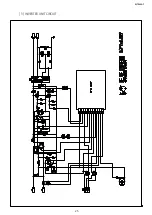34
R-7500AT
T
o
cl
ea
r
the
d
is
p
la
y
o
f
p
res
s
"
STOP/CLEAR
"k
ey
f
o
r
2
s
eco
nd
s
a
ft
er
is
d
is
p
la
y
ed
.
【
9
】
to
ta
l
us
ing
t
im
e
(
una
b
le
to
b
e
res
et
)
【
10
】
to
ta
l
us
a
g
e
co
unt
(
una
b
le
to
b
e
res
et
)
<---
ini
ti
a
l
s
cr
een
B
y
p
res
s
ing
【
】
f
o
r
2s
ec
.,
ea
ch
co
unt
er
ca
n
b
e
res
et
.
B
y
p
us
hi
ng
【
】
,
ea
ch
co
unt
er
ca
n
b
e
ed
it
ed
.
E
rr
o
r
hi
s
to
ry
(
p
rev
io
us
10
er
ro
rs
)
is
d
is
p
la
y
ed
.
E
rr
o
r
o
ccur
red
D
is
p
la
y
o
f
er
ro
r
hi
s
to
ry
B
y
p
us
h
ing
【
X
3
】
,
the
o
ld
er
er
ro
r
is
d
is
p
la
y
ed
,
b
y
p
us
hi
ng
【
X
2
】
t
he
new
er
E
E
xx
er
ro
r
is
d
is
p
la
y
ed
.
y
y
x
x
:
er
ro
r
num
b
er
,
y
y
:
er
ro
r
hi
s
to
ry
(1)
the
new
es
t
er
ro
r
<---
ini
ti
a
l
s
cr
een
(e.
g
.)
E
rr
o
r
17,
hi
s
to
ry
2,
:
x
x
=17,
y
y
=2
(2)
the
s
eco
nd
new
es
t
er
ro
r
(3)
the
thi
rd
new
es
t
er
ro
r
N
o
er
ro
r
・
-
-
-
-
・
・
(10)
the
o
ld
es
t
er
ro
r
B
y
p
res
s
ing
f
o
r
2
s
eco
nd
s
,
the
funct
io
ns
w
hi
ch
us
er
ca
n
cha
ng
e
B
ef
o
re
ini
ta
li
zed
M
em
o
ry
r
es
et
a
nd
t
he
d
is
p
la
y
w
h
ich
us
er
ca
n
check
a
re
res
et
.
88
88
※
T
hi
s
i
s
t
o
b
e
us
e
d
a
t
m
a
int
ena
nce.
88
T
he
co
nt
ent
s
w
hi
ch
ca
n
b
e
res
et
a
re
a
s
f
o
ll
o
w
s
;
・
T
he
co
nt
ent
s
o
f
m
em
o
ry
co
o
k
ing
A
ft
er
i
ni
ti
a
li
zed
・
S
et
ti
ng
o
f
s
o
und
a
nd
L
E
D
l
ig
ht
00
00
・
C
o
nd
it
io
n
o
f
m
em
o
ry
l
o
ck
00
・
U
s
a
g
e
co
unt
w
hi
ch
us
eer
ca
n
cl
ea
r
(us
a
g
e
co
unt
o
f
m
a
nua
l
co
o
k
ing
a
nd
m
em
o
ry
co
o
k
ing
)
・
U
s
ing
t
im
e
w
hi
ch
us
er
ca
n
cl
ea
r
・
U
s
ing
t
im
e
a
nd
t
he
w
a
rni
ng
t
im
e
o
f
a
ir
f
il
te
r
T
he
fo
ll
o
w
ing
co
nt
ent
s
ca
n
no
t
b
e
cl
ea
red
.
・
C
o
unt
er
f
o
r
m
a
int
ena
nce
(e.
g
.
C
C
1)
・
C
o
unt
er
w
hi
ch
ca
n
no
t
b
e
res
et
・
E
rr
o
r
hi
s
to
ry
E
a
ch
k
ey
T
es
t
na
m
e
D
et
a
il
o
f
tes
t
ex
a
m
p
le
o
f
d
is
p
la
y
MEMORY
MEMORY
MEMORY
MEMORY
POWER LEVEL
【8】
CC error indication for maint
ena
nce
B
y
p
res
s
ing
】
f
o
r
2s
ec
,
ON/OFF of CC error indica
tion
【
SET MEMORY
for ma
intenace can be cha
nged.
On
8
On:
CC error indicat
ion can
be display
ed.
OFF
MEMORY
MEMORY
8
OFF:
CC error indicat
ion can NOT
be displa
yed.
CLEAN CAUTION
CLEAN CAUTION
SET MEMORY
【
SET MEMORY
】
※ If t
he same error occurs continuously
, it is displa
yed as one time.