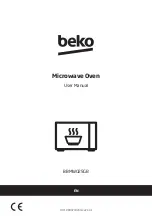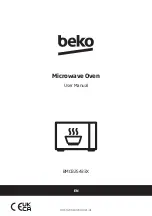3
CONTROL PANEL
ENGLISH
CONTROL PANEL
1 Digital Display
2 Indicators
The appropriate indicator will flash or light up, just
above each symbol according to the instruction.
When an indicator is flashing, press the suitable
button (having the same symbol) or do the necessary
operation.
Stir
Turn over
Weight/Power Level
Grill
Microwave
Cooking in progress
3 EXPRESS DEFROST
button
Press to select one of the 4 automatic programmes.
4 EXPRESS COOK (Express Menu & Express
Cook)
buttons
Press to select one of the 8 automatic programmes.
5 STOP
button
6 +1min/START
button
7 COOKING MODE
button
Press to select either microwave, grill or dual grill, or
use to set the clock.
1. press once to select microwave function.
2. press twice to select the grill.
3. press three times to select dual grill mode,
microwave with grill.
8 TIMER/WEIGHT/POWER
knob
1
2
5
3
6
8
4
7
R-64ST English 21/3/01 2:16 pm Page 3