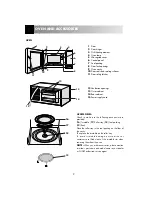To avoid the danger of fire.
The microwave oven should not be left
unattended during operation. Power
levels that are too high, or cooking times
that are too long, may overheat foods
resulting in a fire.
This oven is not designed to be built into a kitchen unit.
The electrical outlet must be readily accessible so that
the unit can be unplugged easily in an emergency.
The AC power supply must be 230V, 50Hz, with a
minimum 16A distribution line fuse, or a minimum
16A distribution circuit breaker.
It is recommended that a separate circuit serving
only this appliance be provided.
Do not place the oven in areas where heat is
generated. For example, close to a conventional oven.
Do not install the oven in an area of high humidity
or where moisture may collect.
Do not store or use the oven outdoors.
If food being heated begins to smoke,
DO NOT OPEN THE DOOR. Turn off and
unplug the oven and wait until the food
has stopped smoking. Opening the door
while food is smoking may cause a fire.
Use only microwave-safe containers and
utensils. See Page XX
Do not leave the oven unattended when
using disposable plastic, paper or other
combustible food containers.
Clean the waveguide cover, the oven
cavity, the turntable and roller stay after
use. These must be dry and free from
grease. Built-up grease may overheat
and begin to smoke or catch fire.
Do not place flammable materials near the oven or
ventilation openings. Do not block the ventilation
openings.
Remove all metallic seals, wire twists, etc., from
food and food packages. Arcing on metallic
surfaces may cause a fire.
Do not use the microwave oven to heat oil for deep
frying. The temperature cannot be controlled and
the oil may catch fire.
To make popcorn, use only special microwave
popcorn makers.
Do not store food or any other items inside the oven.
Check the settings after you start the oven to ensure
the oven is operating as desired.
4
IMPORTANT SAFETY INSTRUCTIONS
See the corresponding hints in the cookery book section.
To avoid the possibility of injury.
WARNING:
Do not operate the oven if it is damaged or
malfunctioning. Check the following before use:
a)The door; make sure the door closes properly and
ensure it is not misaligned or warped.
b)The hinges and safety door latches; check to make sure
they are not broken or loose.
c) The door seals and sealing surfaces; ensure that they
have not been damaged.
d)Inside the oven cavity or on the door; make sure there
are no dents.
e) The power supply cord and plug; ensure that they are
not damaged.
Never adjust , repair or modify the oven
yourself. It is hazardous for anyone
other than a competent person to carry
out any service or repair operation
which involves the removal of a cover
which gives protection against exposure
to microwave energy.
Do not operate the oven with the door open or
alter the door safety latches in any way.
Do not operate the oven if there is an object
between the door seals and sealing surfaces.
Do not allow grease or dirt to build up
on the door seals and adjacent parts.
Follow instructions for “Care and
Cleaning”, Page 18.
Individuals with PACEMAKERS should check with
their doctor or the manufacturer of the pacemaker
for precautions regarding microwave ovens.
To avoid the possibility of electric shock
Under no circumstances should you remove the
outer cabinet.
Never spill or insert any objects into the door lock
openings or ventilation openings. In the event of a
spill, turn off and unplug the oven immediately, and
call an authorised SHARP service agent.
Do not immerse the power supply cord or plug in
water or any other liquid.
Do not let the power supply cord hang over the
edge of a table or work surface.
Keep the power supply cord away from heated
surfaces, including the rear of the oven.
Do not attempt to replace the oven lamp yourself or
IMPORTANT SAFETY INSTRUCTION: READ CAREFULLY AND KEEP FOR FUTURE REFERENCE