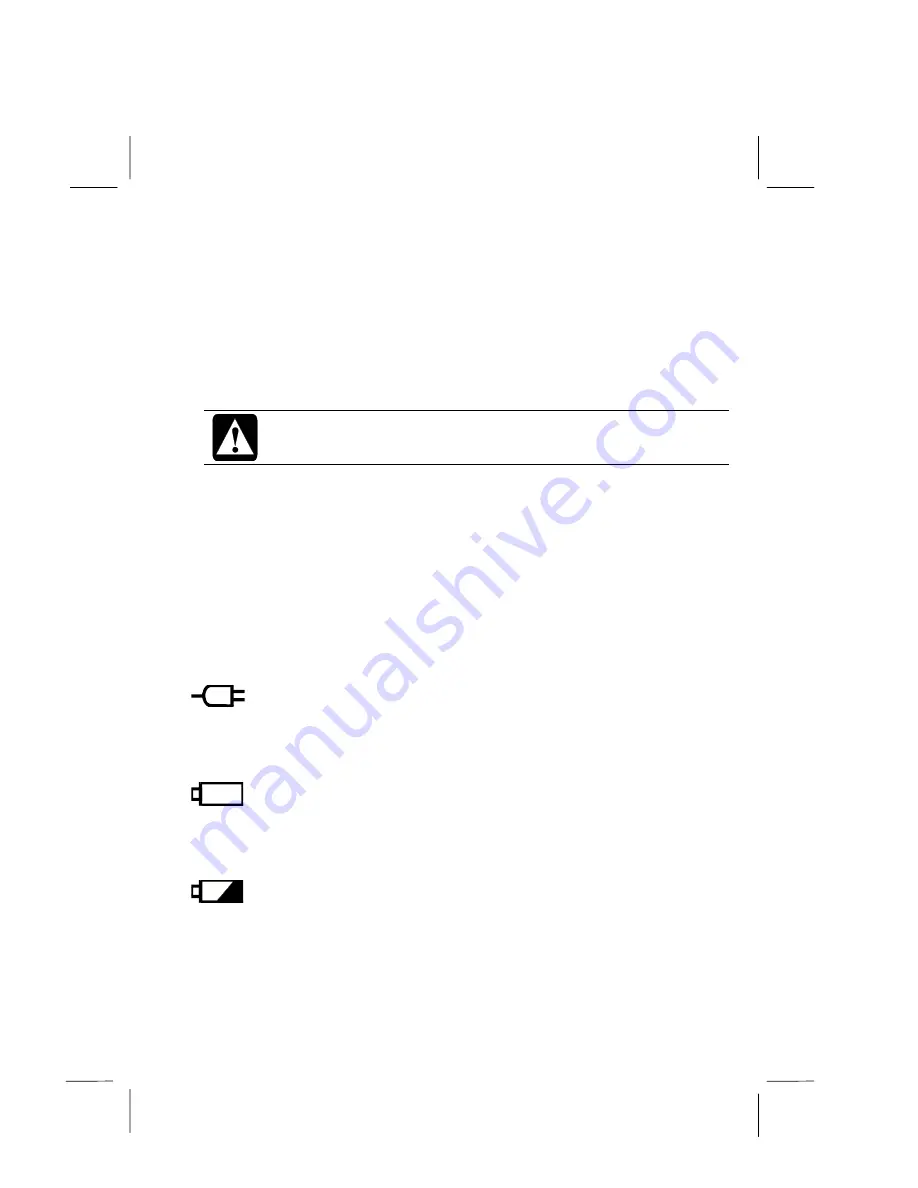
1-5
Keyboard
The keyboard has 87 keys (US English) or 88 keys (others). Many functions of
the notebook can be controlled by pressing special key combinations (hot keys).
Stereo Speakers
The speakers will output the sound that your notebook's software generates, or the
sound that you input through the sound ports.
Caution: Avoid placing floppy disks, or other magnetic storage media on
top of the speakers. The magnet inside the speakers may damage the data
on the disk.
GlidePoint
The GlidePoint is located just in front of the keyboard. The left and right selection
buttons are placed just in front of the GlidePoint surface. The GlidePoint
functions just like a mouse or trackball.
Power Indicators
The three power indicator lamps are located between the hinges of the screen
cover. From left to right, the power indicators have the following functions.
AC Power
When the notebook is operating using power supplied
through the AC adapter, this indicator turns on with a green
color when the notebook is on, or blinks when the notebook
is in the suspend to RAM mode.
Battery Power
When the notebook is operating using power supplied
through the internal battery, this indicator turns on with a
green color when the notebook is on, or blinks when the
notebook is in the suspend to RAM mode.
Battery Charge
This indicator shows the status of the battery. When the
battery is charging it turns on with an amber color. When the
battery is fully charged, it changes to green. When the
battery is low on charge, it flashes with a red color.
















































