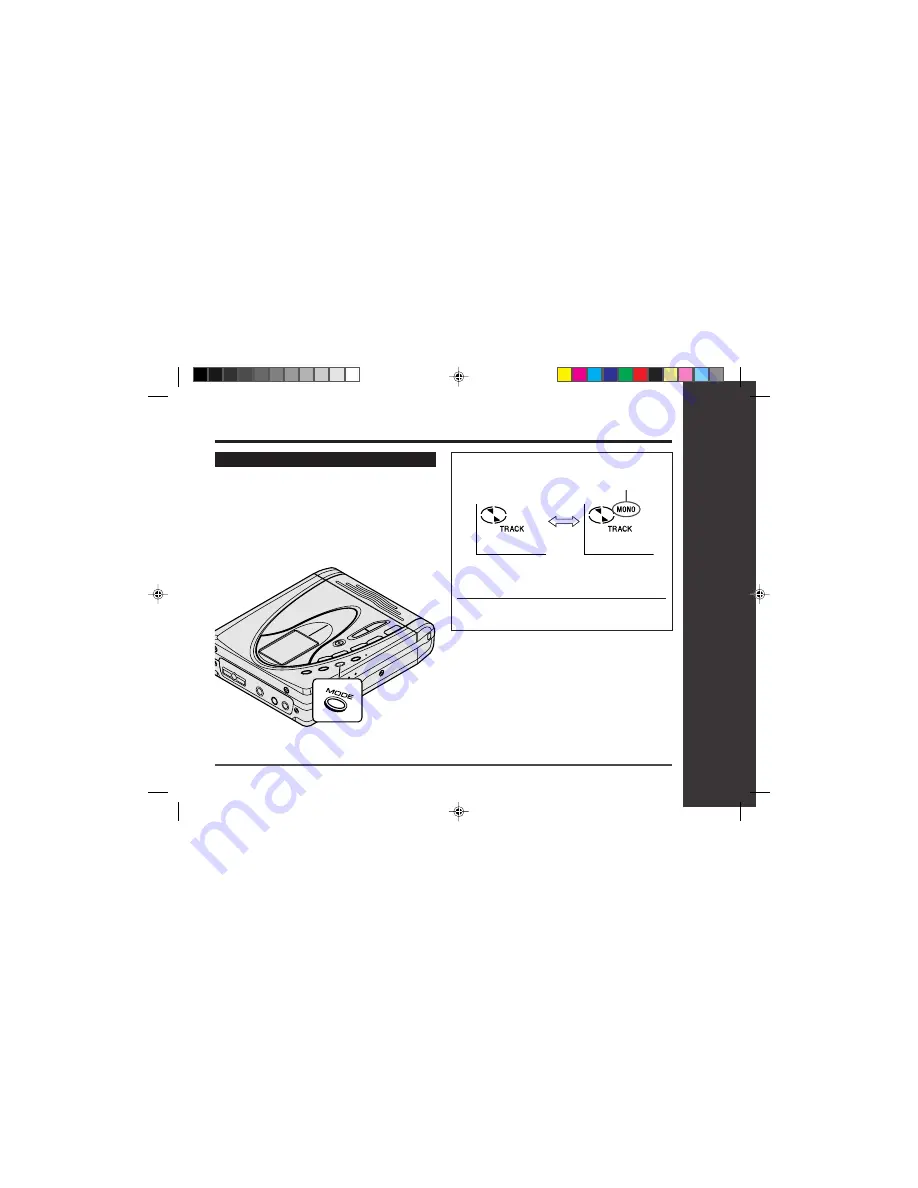
21
Web-site: www.sharp.co.uk/support Help Line: 0990 274277 (office hours)
1
Press the MODE button whilst the record-
ing is paused.
●
“MONO” appears whilst in the long-play mode.
2
Start recording.
Useful Features
–
Advanced Recording –
Long-play recording (monaural recording)
Notes:
●
When the unit is stopped after a recording has been made
in this mode, the recording mode will return to the stereo
mode automatically.
●
If input is from a stereo source, the sounds from the left
and right channels will be combined.
●
Although the monitor sound you hear in the earphones
whilst recording is in stereo, recording will be monaural.
●
MiniDiscs recorded in the monaural long-play mode may
not play on other MiniDisc players.
Appears
Long-play mode
Advanced Recording : continued
When recording in long-play mode, the available
recording time will be doubled.
Long-play recordings can be replayed at double
speed, see page 19.
Stereo mode
















































