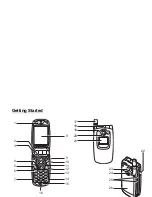vii
Personalise your new handset by downloading new ringtones,
images and background wallpaper from Vodafone live!. All
downloads are saved in the
My Stuff
section of the main Menu.
QUICKSTART GUIDE
6: DOWNLOADING
You can download from the Vodafone live! portal or the handset shortcuts (see previous
page), or use the
Download More
menus:
1. Download a new ringtone:
Your GX20 uses polyphonic ringtones for a more life-like sound. Go to the
My Stuff
section
from the main Menu, choose
Sounds
and then
Download More
. Choose the ringtone you’d
like and follow the instructions to download it.
Tip:
To activate your ringtone, go to
Profiles
(in the main Menu), then choose
Normal
, then
select
Options
/
Personalise
/
Assign Melody
. Choose
My Sounds
and select your
downloaded ringtone.
2. Download new background wallpaper:
To choose a new background image for your phone, go to
My Stuff
/
Pictures
/
Download More
. Choose an image and follow the instructions to download it. Then go to
Settings
(in the main Menu)/
Phone Settings
/
Main Display
/
Wallpaper
/
My Pictures
, and
select your downloaded image.
3. Download new games:
To add more arcade quality games to your handset, go to
Fun & Games
(in the main Menu)
and choose
Games & More
/
Download More
. Choose a game to download, and you’ll find
it in
Fun & Games
/
Games & More
/
Applications
.
G
Games & More
Select
Back
Applications
Screensavers
Download More
Settings
Java
ª
Information
1-1-3
TM
G
Normal
Save
Back
Ringer Volume
Download More
Assign Melody
Vibration
Keypad Tones
Warning Tone
Power On Sound
Power Off Sound
Message Alert
Pattern 1