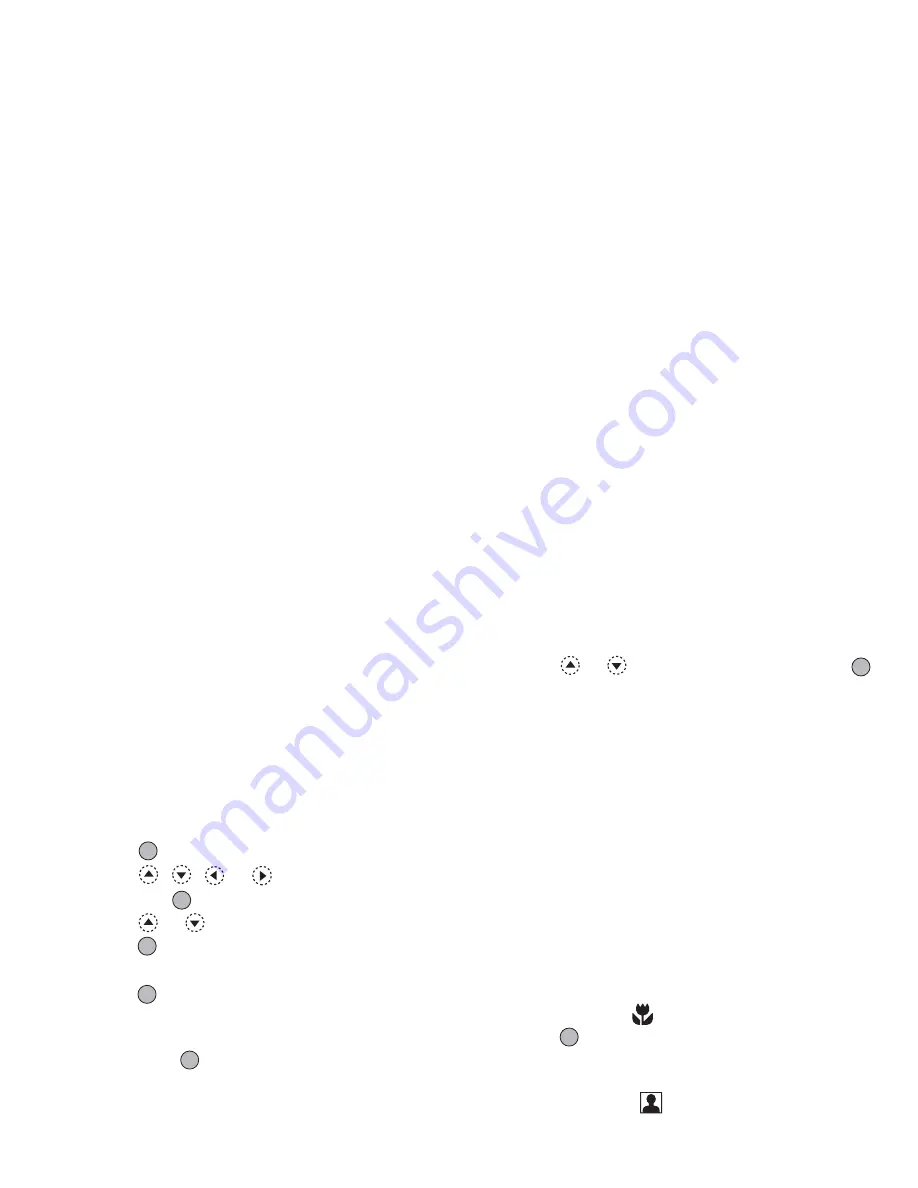
54
Camera
Video Camera
Put the phone into the video camera mode to record a
video clip.
You can send video clips registered in Saved Video
Clips with your message.
Video clips are saved in “.3gp” format.
Recording Video Clips
Sound can be recorded with the video clip.
1.
Press
to display the Main menu.
2.
Press
,
,
or
to highlight “Camera”,
then press
to select.
3.
Press
or
to highlight “Video Camera”, then
press
to select.
The preview is displayed through the main display.
4.
Press
or the side-down key to start recording the
video clip.
The sound for recording the video clip occurs.
If you press
or the side-down key again, or when
the recording is completed, the sound for ending the
video clip recording occurs and the display transits
to step 5.
5.
Press
or
to highlight “Save”, then press
to select.
“Saving to My Stuff…” is displayed, then the video
clip is registered.
If you preview a video clip before saving, select
“Preview” in step 5.
If you wish to send a video clip by multimedia
message after recording the video clip, select “Send
Message” in step 5.
To Switch the Viewfinder
Press
P
when the preview is displayed through the
main display.
Each time you press
P
, the viewfinder switches
between the external display and the main display.
Recording Close-up Video Clips
1.
In video camera mode, set the macro dial to the
macro position (
).
2.
Press
or the side-down key to start recording the
video clip.
To cancel macro mode, set the macro dial to the
normal position (
).
(M 5-2)






























