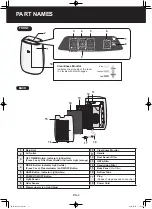EN-10
TROUBLESHOOTING
SYMPTOM
REMEDY (not a malfunction)
Odors and smoke are not removed.
• Replace the filters if they appear to be heavily soiled.
(page 9)
The Cleanliness Monitor illuminates blue
even when the air is impure.
• The air could be impure at the time the main unit was plugged in.
Unplug the main unit, wait one minute, and plug the main unit in again.
The Cleanliness Monitor illuminates
orange or red even when the air is
c
lean.
• Sensor operation is affected if the dust sensor openings are dirty or
clogged. Gently clean the dust sensor openings. (page 8).
A clicking or ticking sound is heard from
the main unit.
• Clicking or ticking sounds may be audible when the main unit is
generating ions.
The discharged air has an odor.
• Check to see if the filters are heavily soiled.
• Clean or replace the filters.
• Plasmacluster Air Purifiers emit small traces of ozone which may produce
an odor.
The unit does not operate properly when
cigarette smoke is in the air.
• Is the unit installed in a location that is difficult for the sensor to detect
cigarette smoke?
• Is the dust sensor opening blocked or clogged?
(In this case, clean the opening.) (page 8)
The Cleanliness Monitor is turned off.
• Check to see if the Lights OFF Mode selected.
Press
for 3 seconds to light On. (page 7)
• Check to see if the SLEEP mode is selected.
The Cleanliness Monitor/ Plasmaclustor Ion Light are turned off
automatically after the SLEEP mode is selected.
The Cleanliness Monitor lights change
color frequently.
• The Cleanliness Monitor lights automatically change colors as impurities
are detected by the dust sensor.
The SLEEP lamp is flashing.
• Fan motor error. Turn the power OFF.
Wait one minute, and then turn the power ON.
AUTO RESTART
After a power failure, automatically
resume the operation when the power
recovers.
Auto Restart can be set.
•
Even when the plug is unplugged or the breaker is thrown during the
operation, the operation resumes at the previous operation mode and
settings if the power recovers.
Before calling for service, please review the Troubleshooting chart below, since the problem may not be a unit
malfunction.
ON
OFF
(with the main unit OFF)
(with the main unit OFF)
If the , , , lamp Lights up
for 8 seconds, the setting is completed.
(simultaneously for
more than 3 sec.)
(simultaneously for
more than 3 sec.)
OM_FP-J40E_40L_EN.indd 10
2018/06/25 11:44:41