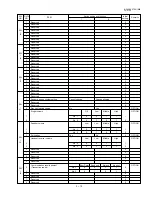UX-108U/178U/188U
FO-375U
[2] Diagnostics and service soft switch
1. Operating procedure
(1) Entering the diagnostic mode
Press FUNC
→
9
→
→
8
→
#
→
7 , and the following display will appear.
ROM Ver. FWR0 (FWS0 ) After 2 sec: DIAG MODE
FWR0 (UX-108U)
FWS0 (UX-178U/188U/FO-375U)
Then press the START key. Select the desired item with the key or the # key or select with the rapid key. Enter the mode with the START key.
(Diag
•
specifications)
2. Diagnostic items
ITEM
DIRECT
Contents
Function
No.
key
1
1
SOFT SWITCH MODE
Soft switches are displayed and changed. List can be output.
2
2
ROM & RAM CHECK
ROM is sum-checked, and RAM is matched. Result list is output.
3
3
AGING MODE
10 sheets of check patterns are output every 5 minutes per sheet.
4
4
PANEL KEY TEST
Panel keys are tested. Result list is output.
5
5
CHECK PATTERN MODE Check pattern is output.
6
6
SIGNAL SEND MODE
Various signals of FAX communication are output.
7
7
MEMORY CLEAR MODE Back-up memory is cleared, and is set at delivery.
8
8
SHADING MODE
Shading compensation is performed in this mode.
9
9
ALL BLACK MODE
To check the print head, whole dots are printed over the interval of 2 m.
10
10
AUTO FEEDER MODE
Insertion and discharge of document are tested.
11
−
ENTRY DATA SEND
Registered content is sent.
12
−
ENTRY DATA RECEIVE
Registered content is received, and its list is output.
13
−
CUTTER AGING
Recording paper is successively cut. (Cutter model only)
If the diag mode cannot be set, repeat the diag mode operation, per-
forming the following operation.
After the power is turned on and "WAIT A MOMENT" is indicated, press
the STOP key.
2 – 2
FUNC
DIAG MODE
9
8
7
START
1
Soft switch mode
START
2
ROM & RAM check
START
3
Aging mode
START
4
Panel key test
START
5
Check pattern mode
START
6
Signal send mode
START
7
Memory clear mode
Shading mode
START
START
All black mode
START
10
Auto feeder mode
START
9
Entry data send
Entry data receive
START
START
8
START
KEY
STOP
KEY
+
+
"Power ON"
Memory clear
(Work + Backup)
FWR0 ,FWS0
START
Cutter aging
(Cutter model only)
In relation with the process response (request from Production
Engineering)
"
WAIT A MOMENT
"
clock indication may appear
depending on STOP key timing. If the STOP key is held down,
"
MEMORY CLEAR?
"
appears.
Summary of Contents for FO-375
Page 61: ...6 7 UX 108U 178U 188U FO 375U Control PWB parts layout Top side ...
Page 62: ...6 8 UX 108U 178U 188U FO 375U Control PWB parts layout Bottom side ...
Page 64: ...6 10 UX 108U 178U 188U FO 375U TEL LIU PWB parts layout ...
Page 66: ...6 12 UX 108U 178U 188U FO 375U Power supply PWB parts layout ...