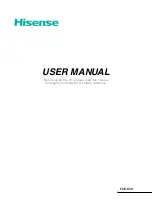6
ENGLISH
Connecting an AV device with an HDMI cable
This type of connection supports digital connections between HDMI-enabled AV devices such as a Personal Video
Recorder (PVR), DVD, Blu-Ray, AV receiver and digital devices. In addition, some devices (such as a PVR or DVD
player) require an HDMI signal to be set to Output in the settings of the device.
Please refer to the User Manual that came with your device for step-by-step instructions.
To connect an AV device with an HDMI cable (not provided):
1. Use an HDMI cable to connect the HDMI output port of the AV device to the
HDMI
port of the TV.
2. Plug the connected devices into the
HDMI
port on the TV before switching it on.
3. Using your remote, press the
[INPUT]
button and select the corresponding
HDMI
input.
NOTES
• Because the HDMI connector provides video and audio signals, it is not necessary to connect an audio cable.
• We strongly recommend to use HDMI Cable with 2 cores as shown in the figure.
Connecting speakers or other audio receivers
To connect speakers or other audio receivers with an audio cable (not provided):
1. Use an audio cable to connect the digital audio in port of the audio receiver device to the
DIGITAL AUDIO OUT
port
of the TV.
2. Plug the connected devices into the main power socket before switching on the TV.
•
TIP:
If you prefer to use Audio Return Channel, then see
Connecting a digital sound bar to use Audio Return Channel
.
NOTES
• When a digital audio system is connected to the
DIGITAL AUDIO OUT
port, decrease the TV and system volume.
• 5.1 CH (channel) audio is available when the TV is connected to an external device that supports a 5.1 channel
surround sound
• You can receive 5.1 channel audio in one of two ways. The first way is to connect the
DIGITAL AUDIO OUT
port
from the device to the Amplifier. The second way is to connect the
DIGITAL AUDIO OUT
port on the back of the
TV to the Optical port on the Amplifier. After you’ve completed one of the two methods then be sure to go to the
HDMI
HDM
I
EXTERNAL DEVICES
DVD
Set-top Box
TV PORT
HDMI Cable
Summary of Contents for ES-M1904I0
Page 1: ...ES M1904I0 ...