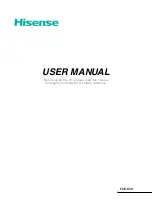12
ENGLISH
Completing the First-Time Setup Menu
Press the
[ ]
button on the remote to turn on the TV.
After the splash screen that displays the logo appears, begin the first-time setup menu.
Screen
Task
Language and
Location
Using the D-pad arrows of your remote, choose your
Language
,
Region
and
Time Zone
.
Terms and
Conditions,
Privacy Policy
Choose
Decline
or
Agree
. If you choose
Agree
, then select
Continue
icon and press
[OK]
.
Usage Mode
Select
Home
Mode
(which appears by default).
NOTE
•
Store Mode
should only be selected by Retailers who plan to demonstrate the TV.
Network Setup
If your TV does not automatically detect an Ethernet connection, then use a wireless network.
Select your network from the list that displays, input the password. Also you can add a hidden
network.
Product
Registration
Register to stay up-to-date with news and updates about your TV.
Last step of TV
setup
You are at the last step of TV setup. If you have not connected network, you can select ‘Set up
network’ or ‘Use without network’. If you have connected network,Congratulations! You have
completed TV setup. Start to use.
NOTE
• The menus in the user manual may vary slightly depend on location or time zone settings.
Summary of Contents for ES-M1904I0
Page 1: ...ES M1904I0 ...