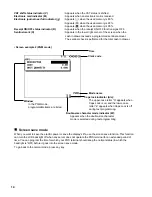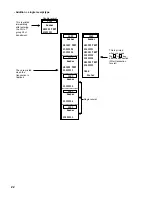12
Clerk Keys
This POS terminal allows the operator to use the following four clerk identification systems:
• Real clerk keys (standard 6 clerks/max. 126 clerks)
• Clerk code entry (max. 255 clerks)
• Clerk entry keys (max. 10 clerks)
• WMF clerk keys (max. 127 clerks)
The standard POS terminal has been shipped with the real clerk key system being programmed. If you want
to change the clerk identification system, contact your authorized SHARP dealer.
Real clerk keys (1, 2, 3, 4, 5, and 6)
These keys serve to identify clerks. Put one of the 1 through 6 keys in the clerk switch.
Clerk code entry (1 through 9999)
Enter the clerk code by using the following procedure:
Clerk entry keys
These keys identify clerks. Press any one of these keys.
WMF clerk keys
Put one of the WMF clerk keys in the WMF clerk switch.
CLK
1
CLK
10
XXXX
Clerk code
˚