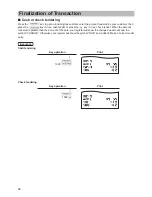12
Mode Selection
Procedure
Press the
m
key. The following mode screen is displayed.
Use one of the following ways:
• Move the cursor to the desired option by using the
F
or
I
key, and press the
A
key.
• Enter the desired option number by using a numeric key and press the
A
key.
NOTE
When you want to enter the REG mode, simply press the
a
key.