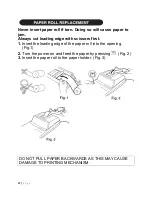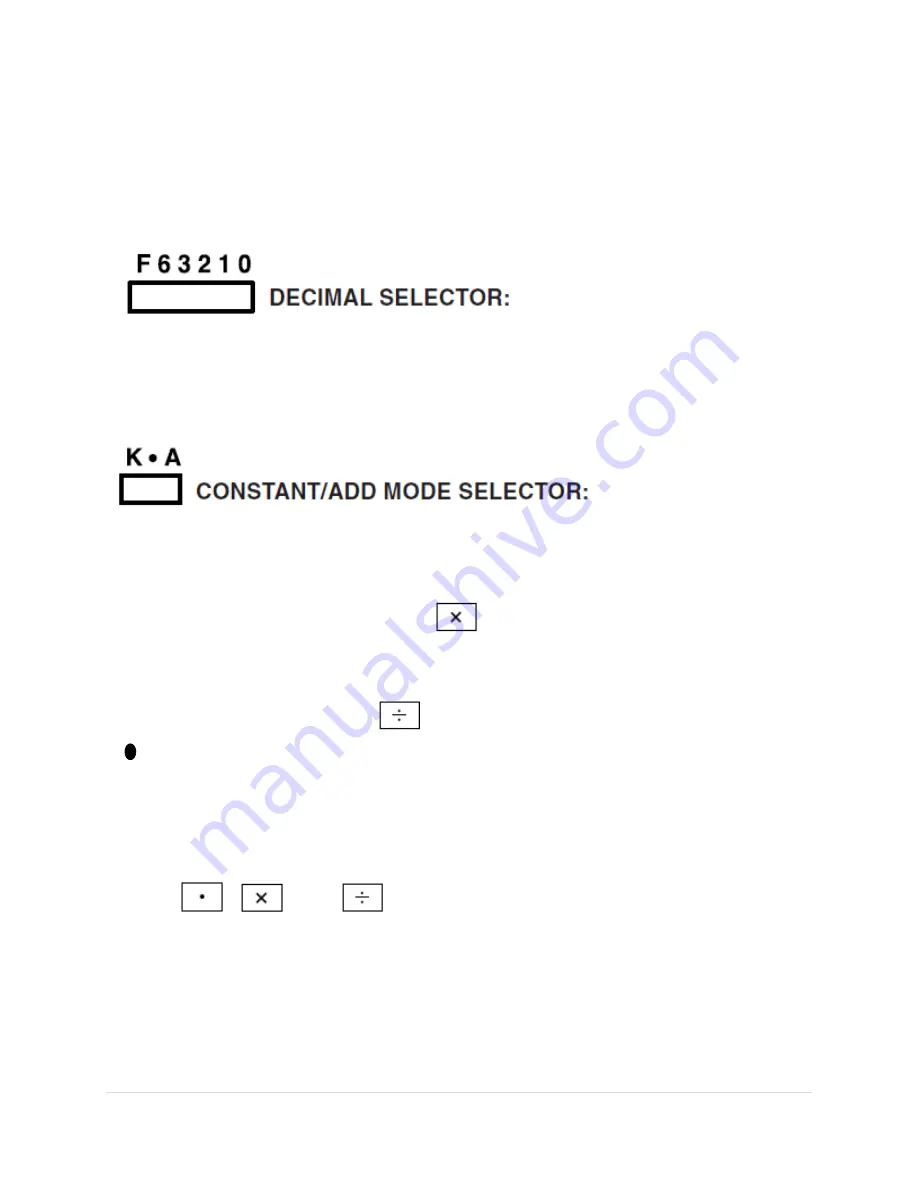
9 |
P a g e
Note: The counter has a maximum capacity of 3 digits (up to
±999). If the count exceeds the maximum, the counter will
recount from zero.
Decimal Selector
Presets the
number of decimal places in the answer. In the ‘‘F’’
position, the answer is displayed in the floating decimal system.
Constant/ Add Mode Selector
‘‘K’’: The following constant functions will be performed:
Multiplication
:
The calculator will automatically remember the first number
entered (the multiplicand) and
instruction.
Division:
The calculator will automatically remember the second number
entered (the divisor) and
instruction.
‘‘ ’’: Neutral
‘‘A’’: Use of the Add mode permits addition and subtraction of
numbers without an entry of the decimal point. When the
Add mode is activated, the decimal point is automatically
positioned according to the decimal selector setting.
Use of
,
and
will automatically override the Add
mode and decimally correct answers will be printed at the preset
decimal position.
Summary of Contents for EL1197PIII - Printing Calculator, 12-Digit
Page 25: ...25 P a g e Time Calculations ...
Page 26: ...26 P a g e Mixed Calculations ...
Page 27: ...27 P a g e Constant Calculations ...
Page 28: ...28 P a g e Addition and Subtraction with Add Mode ...
Page 29: ...29 P a g e Correction of Errors ...
Page 30: ...30 P a g e Percent Percent Change ...
Page 31: ...31 P a g e Markup and Margin ...
Page 32: ...32 P a g e Grand Total ...
Page 33: ...33 P a g e Memory ...
Page 34: ...34 P a g e Item Count Calculation ...
Page 35: ...35 P a g e Add on and Discount ...
Page 36: ...36 P a g e Averaging ...
Page 37: ...37 P a g e Tax Rate Calculations ...
Page 38: ...38 P a g e Conversion Calculation Examples ...
Page 42: ...42 P a g e ...