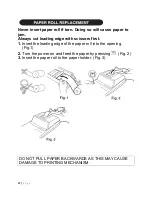20 |
P a g e
After battery replacement
•
Connect the power supply plug to an outlet and turn the
power
switch “ON”.
Check that “0.” is displayed. If “0.” is not displayed, remove
the battery, reinstall it, and check the display again.
•
Reconfigure date, time, conversion rate, and tax/discount
rate.
•
On the battery replacement date label found on the back of
the unit, write down the month and year when the battery is
replaced, as a reference for the next battery replacement.
Precautions on battery use
•
Do not leave an exhausted battery in the equipment.
•
Do not expose the battery to water or flame, and do not take
it apart.
•
Store batteries out of the reach of small children.
Notes for handling Lithium batteries:
CAUTION
Danger of explosion if battery is incorrectly replaced.
Replace only with the same or equivalent type recommended by the
manufacturer.
Dispose of used batteries according to the manufacturer’s instructions.
Summary of Contents for EL1197PIII - Printing Calculator, 12-Digit
Page 25: ...25 P a g e Time Calculations ...
Page 26: ...26 P a g e Mixed Calculations ...
Page 27: ...27 P a g e Constant Calculations ...
Page 28: ...28 P a g e Addition and Subtraction with Add Mode ...
Page 29: ...29 P a g e Correction of Errors ...
Page 30: ...30 P a g e Percent Percent Change ...
Page 31: ...31 P a g e Markup and Margin ...
Page 32: ...32 P a g e Grand Total ...
Page 33: ...33 P a g e Memory ...
Page 34: ...34 P a g e Item Count Calculation ...
Page 35: ...35 P a g e Add on and Discount ...
Page 36: ...36 P a g e Averaging ...
Page 37: ...37 P a g e Tax Rate Calculations ...
Page 38: ...38 P a g e Conversion Calculation Examples ...
Page 42: ...42 P a g e ...