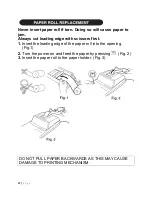18 |
P a g e
There are several situations which will cause an overflow or an
error condition. When this occurs, “E” will be displayed. The
contents of the memory at the time of the error are retained.
If an ‘‘0
_
E’’ is displayed at the time of the error,
must be used
to clear the calculator. If an ‘‘E’’ with any numerals except zero is
displayed, the error may be cleared with
or
and the
calculation can still be continued.
Also, in rare cases, printing may stop midway and the indication
“E” appear on the display. This is not a malfunction but is caused
when the calculator is exposed to strong electromagnetic noise or
static electricity from an external source. Should this occur, press
the
key and then repeat the calculation from the beginning.
Error conditions:
1.
Entry of more than 12 digits or 11 decimals. This error can
be cleared with
or
.
2.
When the integer portion of an answer exceeds 12 digits.
3.
When the integer portion of the contents of the memory or
grand total memory exceeds12 digits.
(Ex.
999999999999
1
)
4.
When any number is divided by zero. (Ex. 5
0
)
Summary of Contents for EL1197PIII - Printing Calculator, 12-Digit
Page 25: ...25 P a g e Time Calculations ...
Page 26: ...26 P a g e Mixed Calculations ...
Page 27: ...27 P a g e Constant Calculations ...
Page 28: ...28 P a g e Addition and Subtraction with Add Mode ...
Page 29: ...29 P a g e Correction of Errors ...
Page 30: ...30 P a g e Percent Percent Change ...
Page 31: ...31 P a g e Markup and Margin ...
Page 32: ...32 P a g e Grand Total ...
Page 33: ...33 P a g e Memory ...
Page 34: ...34 P a g e Item Count Calculation ...
Page 35: ...35 P a g e Add on and Discount ...
Page 36: ...36 P a g e Averaging ...
Page 37: ...37 P a g e Tax Rate Calculations ...
Page 38: ...38 P a g e Conversion Calculation Examples ...
Page 42: ...42 P a g e ...