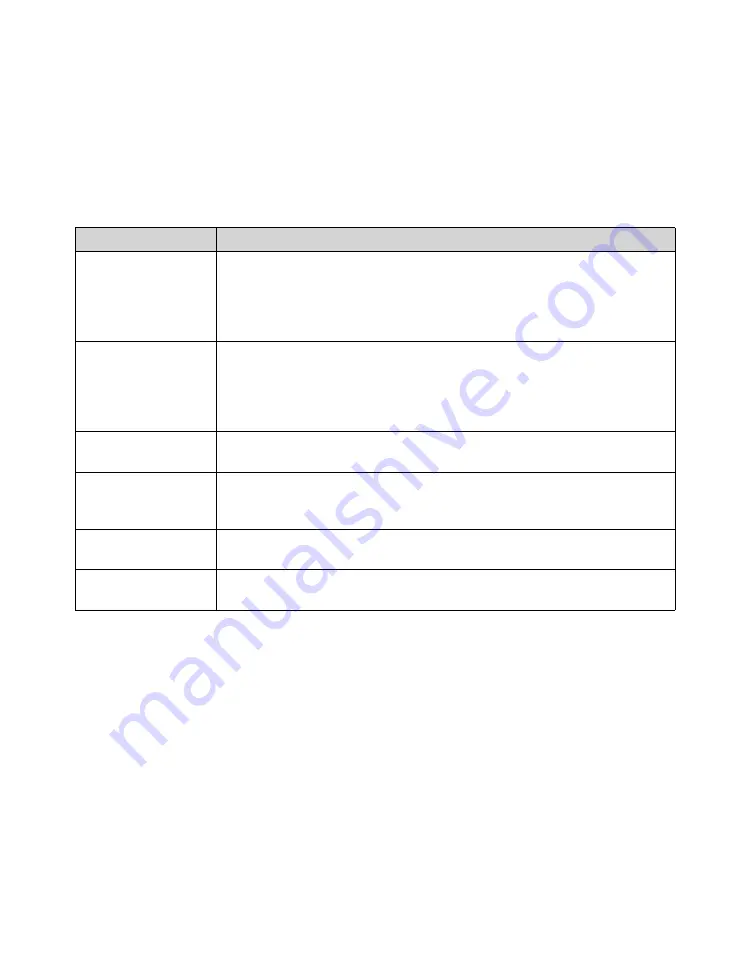
2
|
Introduction
Obtaining technical support
Technical support is available to registered users from eCopy during the warranty period or for the
duration of your software support and maintenance agreement. Contact your supplier for details.
When calling eCopy Technical Support, please be at your computer with your system powered on
and be prepared to provide the technical support representative with the following information:
US/North America
Technical Support hours are Monday through Friday, 6:00 A.M. to 5:30 P.M. EST.
Phone
: +1 (603) 881-4450 (select option 8)
Outside North America
Please contact your local dealer or national sales organization.
Item
Description
eCopy serial number
and product key
These numbers are printed together on stickers. Depending on your eCopy
product, you may find these numbers in one of the following locations: the
back of the eCopy software CD case, the eCopy ScanStation PC, the bottom
of the eCopy software packaging box, the shipping box, and the inside
packaging box.
eCopy software
version
The version of the eCopy software you are using. For example, on Windows
XP, you can find this information by clicking
Help > About
(in eCopy
Desktop or eCopy ShareScan OP Administration) or by clicking the
About
tab (in eCopy ShareScan Administration). Examples: Version 1.1.0.4, Version
8.5 (Build 0.7)
Operating system
and network
The version of the operating system that the eCopy software is running on,
along with any network information that you can provide.
Third-party products
A list of third-party applications that are used in conjunction with eCopy
products, such as Microsoft® Exchange, Microsoft Outlook®, Lotus Notes,
Captaris™ RightFax™, Interwoven™ iManage™, and Lotus® Domino.Doc.
Problem description
A detailed description of the problem, the steps needed to reproduce it, and
the exact wording of any error messages.
Contact information
Dealer contact information as well as your contact information (for follow-
up). Please include name, e-mail address, and telephone number.







































