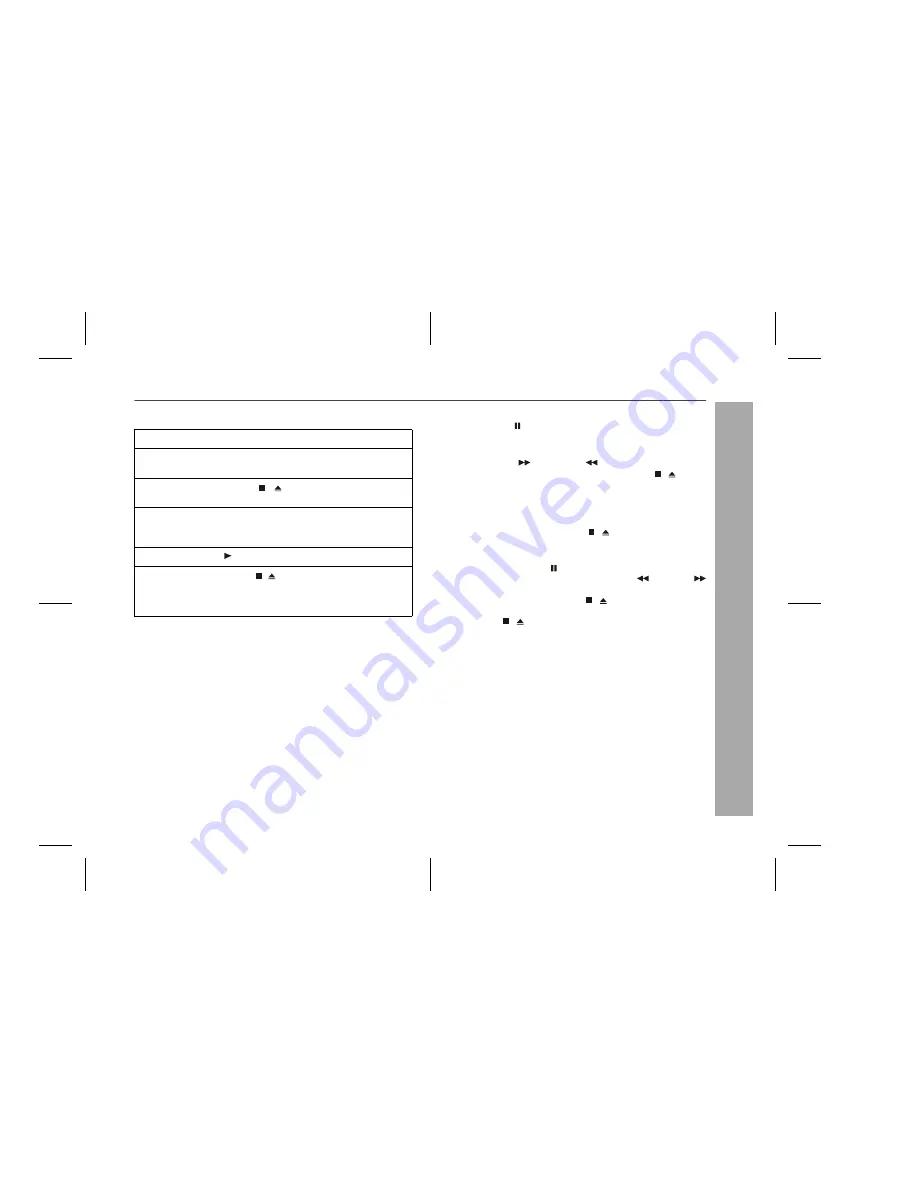
23
XL-MP2H
Tape Playback
Tape playback
Pause
Press the PAUSE
button to temporarily stop playback or record-
ing. Press it again to resume operation.
Fast forward and rewind
Press the F.FWD
or REWIND
button. When the desired
location has been reached, press the STOP/EJECT /
button.
Automatic stop system:
At the end of the tape whilst recording or playback, the cassette
deck stops automatically and the button
is
released.
This system does not work in fast forward and rewind operation.
Be sure to press the STOP/EJECT / button when the end of
the tape has been reached.
Caution:
Do not press the PAUSE
button whilst the fast forward or re-
wind operations are in progress. The REWIND
or F.FWD
button will not be released when the tape end is reached. Once
this occur press the STOP/EJECT /
button.
Before changing from one tape operation to another, press the
STOP/EJECT
/
button.
1
Press the ON/STAND-BY button to turn the power on.
2
Press the TAPE button to select "TAPE" function. "TAPE"
appears.
3
Press the STOP/EJECT / button to open the cassette
holder.
4
Load a cassette into the cassette compartment with the
side to be played facing towards you. After loading the cas-
sette push the cassette holder back into position.
5
Press the PLAY button to begin playback.
6
Press the STOP/EJECT / button to stop playback at any
time. Press it again to remove the cassette. When the end
of the tape has been reached, automatic stop will be acti-
vated.
Summary of Contents for CP-MP2H
Page 33: ...MEMO MEMO 11 16 05 4 41 PM 1 ...
Page 34: ...MEMO MEMO 11 16 05 4 41 PM 2 ...




























